Brevo: The Best Email Marketing Tool You Ever Had

Brevo is the new brand name for the platform, which was created during a rebranding exercise that began in May 2023 at Sendinblue.
The company claims that the change in visual identity happened as a result of their consideration of how to provide more tools and capabilities to support companies in their growth.
We will take a close look at Brevo today to examine its features and learn more about this email marketing service.
So, without further ado, let's examine its advantages and disadvantages, prime scheme, and responses to frequently asked issues.
Let's look at Brevo's features quickly before getting into the details. Here are our ratings:
Brevo's platform and services, such as Mossend, Mailchimp, and Hubspot, are among our top email marketing services because of their sophisticated features and functionality. It's stands out with its competitive advantages, setting it apart from its peers.
Brevo stands out with its unique features such as WhatsApp campaigns, integrated CRM tools, Conversations app, and SMS marketing capabilities, setting it apart from other email marketing services.
At first glance, Brevo seems to offer everything a contemporary internet company needs to connect with and engage its clientele. However, when we evaluated the tool, we found a few drawbacks that you should consider before using it.
Now, let's delve into Brevo's strengths and areas for development, providing a comprehensive understanding of its capabilities.
What Is Brevo?
A cloud-based email marketing platform with reasonably priced features is Sendinblue.
- Utilizing Zapier for task automation
- Robust deliverability combined with contact segmenting
- A/B experimentation
- Numerous email templates
- Email designer with drag-and-drop functionality
- Landing pages
- Popups that may draw in customers and encourage them to convert
Furthermore, compared to its rivals, its reporting makes it a competitive option. Moreover, it is a practical option for e-commerce companies.
Brevo's comprehensive features, including the ability to create and monitor emails, access many automated tools, a wide range of email templates with a simple drag-and-drop capability, and an affordable pricing point that suits any size enterprise, make it a robust and versatile email marketing solution.
Here's a detailed breakdown of Brevo's advantages and disadvantages, providing a balanced perspective on its performance.
I want to give you an idea of what we will be looking for.
Pros and Cons for Brevo
PROS | CONS |
EASE OF USE | AFFORDABILITY |
EMAIL EDITOR | LANDING PAGES |
EMAIL TEMPLATES | REPORTING & ANALYTICS |
SIGNUP FORMS | EMAIL DELIVERABILITY |
EMAIL AUTOMATIONS | INTEGRATIONS |
SEGMENTATION & PERSONALIZATION | CUSTOMER SUPPORT |
SMS MARKETING |
Let's now examine them more closely.
Pros of Brevo: Examined
In the sections that follow, we evaluated and collated the features that most pleased us. Let's examine them now.
Ease of Use
Our Brevo review found that the product was remarkably easy to use, with a simple user interface (UI) that significantly reduced friction. This ease of use is a standout feature of the platform and a key aspect of our evaluation.
As you can see, Brevo has already begun to execute its visual makeover by altering the logos and colors to correspond with the shift.

While new users may choose to take or not take the brief tour to get to know Brevo, we found the new welcome message informative and pleasant.
Your dashboard's left side contains all the relevant data, including contacts, recently completed campaigns, and chats.
Additionally, we observed that the transitions could be smoother on other platforms we've tried, like Mailchimp, and that clicking on each piece takes a few seconds to load.
All in all, the UI is clear and straightforward to use. Reducing the needless loading time will enhance and simplify the user experience.
Email Editor
Let's now examine the email campaign builder, which is among the most crucial aspects of our Brevo/ Sendinblue comparison. We were given the choice of choosing a template, layout or starting from scratch when we selected the "create a campaign" button.

Using the Simple style, you may quickly construct a message for your email marketing plan using plain text.
We chose one of the pre-made templates for this test. The editor also recommended preserving our brand assets to maintain consistency in branding, which expedites and streamlines the procedure.
The drag-and-drop editor seems quick and fluid when developing campaigns. You can add different features from the menu on the left.

Once you have added text to your email design, you may further alter each aspect by clicking on it. For instance, you may use the floating ribbon to add links, alter the fonts, sizes, and colors, and much more.
To ensure everything is functioning correctly, send a test email to yourself after you're done.
We had a good overall experience with Brevo's drag-and-drop email builder. The new brand assets feature—which automatically adds your colors, logo, and social network icons—will help you create emails more quickly.
Finally, you may set up A/B testing campaigns to identify the most effective email variants for increasing conversions.
Email Template Library
We'll look at the pre-made designs for the email marketing platform Brevo in this portion of our evaluation.
There are 47 email templates available, 4 of which have straightforward designs. The designs are exquisitely crafted and completely responsive to help you create emails.
Additionally, you have a Template Categories menu with email campaigns for sales, thank you, welcome, and re-engagement for more straightforward navigation.

We discovered that the templates are excellent for marketers looking for a fast email design to save time and effort and newbies who aren't yet experienced with email marketing.
We also saw that the menu has a distinct Templates page where you may make your designs and save them for later use.
The construction and organization method is generally quite simple, which is a big benefit because it lets users create whatever they want in minutes.
Sign-Up Forms
We discovered the Brevo form builder option under the contact management page, which gives the tool instant points for that. Modern software must have a user-friendly interface, and Brevo delivers once again.
Brevo instructed us to include a name and activate GDPR fields (which are essential for protecting consumer data) while creating the form itself.

In the second phase, the tool opened the actual builder. We found the whole procedure to be seamless in this case. Unlike other solutions that reroute you to a different website, Brevo has a step-by-step process that you must follow.
With only one click, you may see the menu and return to other items, which can save users a ton of time.
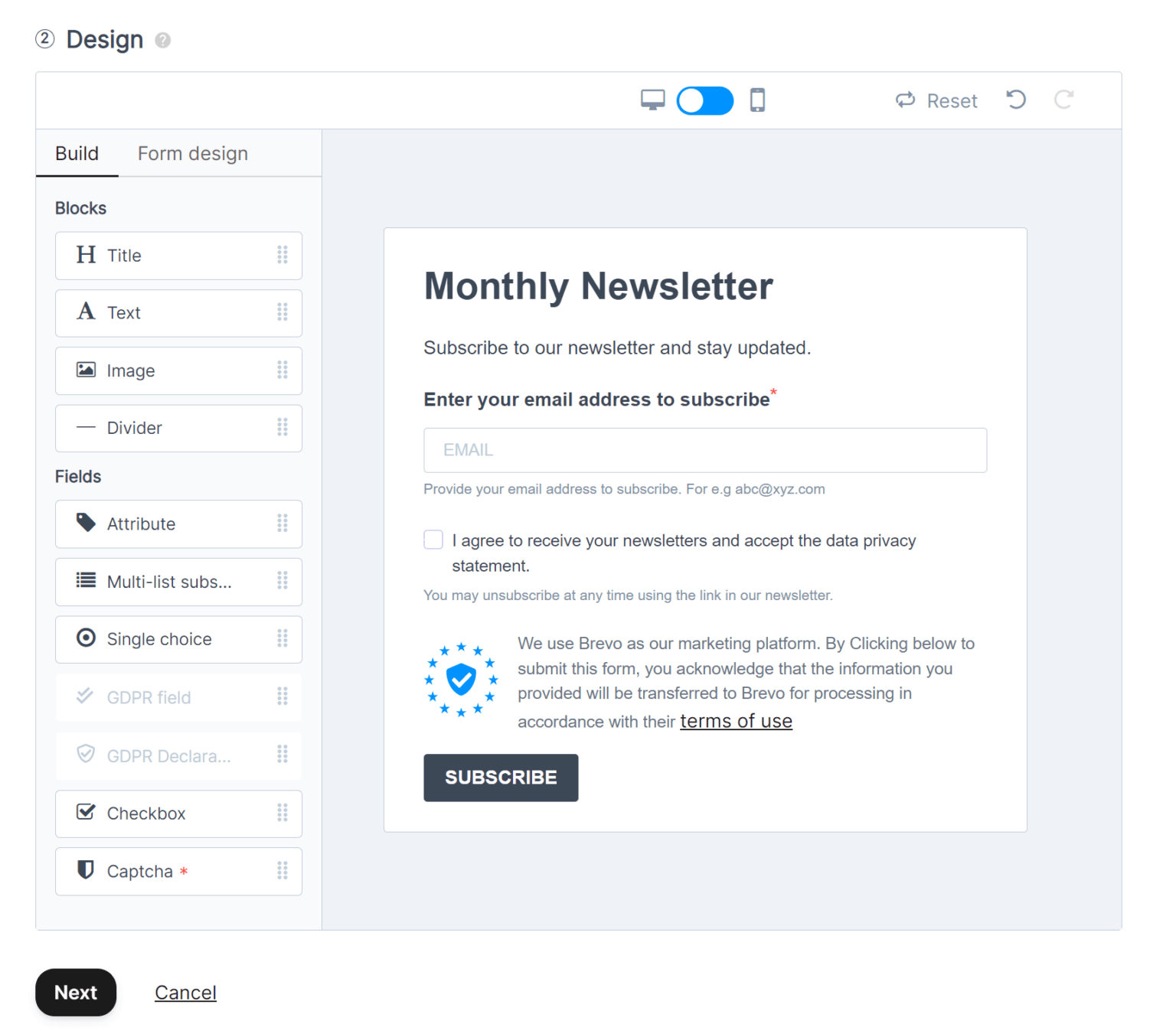
Creating forms was easy and novel. The pieces from the menu on the left may be dragged and dropped to be customized as needed.
We observed that this page lacks a prominent save button. Nevertheless, your design is instantly saved when you click "Next."
Brevo has fewer form templates than other form builders. The one you have will be sufficient to assist you in creating something original, however we found the procedure to be very straightforward.
Brevo's online form layout is outstanding overall. All the necessary information, including the success/failure signals and double opt-in, is centralized.
Email Marketing Automation Tools
Let's now discuss the email automation tools offered by Brevo.
The UI seems simple at first, with eight prebuilt automation processes to choose from, including abandoned cart, product purchase, welcome message, and transactional activity (password resets, etc.). You may also design your automation workflows.
We have chosen the welcome message template for this review. The editor requested that we choose the email we intended to send, our email list, and the waiting period. It then created our automation pipeline using the data we had entered:

From there, we might further alter it by choosing an additional entrance point and adding further stages to increase the complexity of the sequence.
To better tailor our audience's trip, we were able to create several pathways based on behavioral data and the available actions and circumstances.

We had a good experience with Brevo's automated processes. The editor was easy to use and quick, enabling us to test our invention and see statistics and examples before activating it.
It's fantastic that Brevo's marketing automation also allows you to create and deliver WhatsApp, email, and SMS sequences. Additionally, using this function, you may score leads, delete inactive subscribers, manage contacts, update information, and more.
Note: When we attempted to use the email automation tool, we received a message stating that the platform encountered issues establishing the database. When we clicked "Create your first automation," we saw this problem several times. However, the platform eventually allowed us to utilize the tool.
Dividends and Customization
Let's discuss two crucial features: Brevo's segmentation and customization impressed us.
We generated a fresh email list and imported contacts using an Excel spreadsheet to test the segments. Additionally, ensure you have the traits you wish to segment before grouping contacts.

Returning to the segments, you may make a more focused grouping by filtering your contact list according to these characteristics.
You only had to choose the desired choice from the menu to complete the quick and straightforward procedure.

The Brevo email marketing tool allowed us to add various features (name, location, etc.) and values via the customization ribbon after we had chosen our personalization wording.
Additionally, thanks to the sophisticated conditions you may work with, you can include dynamic content in your email marketing campaigns for increased engagement and conversions.

Similarly, by selecting the icon to the right of each field as you add it, you can quickly customize your subject line and preview content.
SMS Marketing
Of course, our Brevo review would not be complete without SMS marketing. This functionality isn't available from many email service providers, so it's valuable for boosting interaction.
Because the procedure was simple and quick, we were able to construct our first SMS campaign in a matter of minutes.
To send an SMS to a recipient in the United States, you need only add the SMS sender, enter your message, and click the compliance button.
 Brevo Sms Marketing
Brevo Sms Marketing
Sending a test SMS is another way to see how your campaign appears. However, use caution since sending a test will take money from your SMS credits.
Once you've chosen your contact list, you may set a time for it. Additionally, the site strongly advises you to fill out a TNF form to register for a toll-free number and adhere to the rules if your audience is in the US and Canada.
Last but not least, the SMTP server allows you to deliver transactional SMS campaigns in addition to transactional email marketing campaigns.
To summarize, Brevo will be a fantastic, straightforward SMS marketing solution that meets your demands.
Cons of Brevo: Examined
After examining Brevo's advantages, let's consider its shortcomings.
Cost-Effectiveness
Although we were pleased with the price structure, we weren't thrilled with the features included in the plans or the extra features you had to purchase to fully utilize Brevo's potential.
If you choose the Starter plan, for example, you will need to purchase an add-on to remove the Brevo logo.
Additionally, landing pages are only accessible with the Business membership, in contrast to other platforms. Brevo allows you to purchase five more if you'd like, but doing so will cost you an extra $24 every month. Moreover, dedicated IPs are not free.
Because of this, small companies with tight budgets may find the Business membership plan to be costly. It's also helpful to know that credits do not carry over, so you will regrettably lose them if you do not utilize them.
Last but not least, even though this email marketing tool is free, the 300 email messages per day sending restriction of the free plan makes it unsuitable for expanding organizations.
Page Landings
As previously said, Brevo's landing page builder is exclusive to the Business plan, and creating additional pages requires a fee. Before we go further, it's helpful to know that Brevo has a new landing page editor with distinct choices.
In terms of actual construction, the tool allows you to choose from over 60 pre-made landing page templates or create a landing page from scratch.
Although the landing page builder is simple to use, third-party connectors are not very diverse and may sometimes be a bit clumsy.
Furthermore, some users who are used to developing landing pages and want to launch the editor and get started may find the onboarding process tedious.

Analytics & Reporting
Moving on to Brevo's real-time reporting and analytics, we found that the lower-tiered plans only provide a limited version of the service for customers.
The dashboard seems forward and simplistic overall compared to the rest of the platform.

You'll find an old-feeling overview of your email analytics in the upper right corner. As you can see, you can monitor your clicks, openings, and hard and soft bounces, among other things.

You must subscribe to the Business plan, which is much more expensive than the Starter plan, in order to get more sophisticated reporting features like heat maps, geolocation monitoring, and more detailed open-and-click rates.
Brevo's analytics will enable you to track all the information you need to oversee and enhance your email campaign. However, you can get the same cutting-edge functionality in more reasonably priced plans with alternative digital marketing solutions like Moosend or Mailchimp.
Emails Deliverability
A vital component of any effective email marketing solution is email deliverability.
Brevo's email deliverability score seems to have been inconsistent based on several tests:

Although it is passable, there is definitely space for development.
Integrations
To locate Brevo's connections, we had to choose the Add More Applications option (+) on the left-side menu. Various plugins, such as lead-generating and development tools, e-commerce platforms, and sales CRM systems, are available here.

Because there are few integrations available, we added several to the con. There are now only 67 plugins available for Brevo. Among these are a few of them:
- Shopify
- WooCommerce
- WordPress
- Google Data
- Salesforce
- Add-on Facebook Messenger
We anticipate Brevo growing its list of integrations, enabling companies to link all of their preferred tools and maximize efficiency, just as the branding was implemented to provide users with more potent tools to improve the customer experience.
Client Assistance
Brevo does not provide live chat help. The Starter plan only offers email assistance; you must upgrade to the Business plan if you want phone service.
User reviews suggest that Brevo's support staff should improve. The courses and articles available in the help area are quite helpful in resolving basic problems.
Many customers are not happy, however, because there isn't a live chat feature, which would provide a more direct line of help. Sluggish customer service impairs the effectiveness of their marketing, which might damage user/customer relationships and drive away customers.
Brevo (Previously Sendinblue) Cost
Brevo provides unlimited contacts for all plans, including the free edition of this email marketing software, as we previously indicated. Your options are the Marketing Platform, Conversations, Sales, and Transactional Email.
The following are the premium plans available to you:
Marketing Platform
- Plan Forever Free:
- Up to 300 email messages may be sent each day with Brevo's free plan, which includes:
- Adaptable email templates
- Editor with drag and drop
- Emails used for transactions
- Campaigns using WhatsApp and SMS (additional cost)
This is a beautiful option for individuals who wish to experiment with the capabilities and test the tool.
Starter Plan:
For 5,000 monthly marketing emails, the Starter plan starts at $9 per month and includes everything from the free plan in addition to:
- No daily sending cap
- Not a Brevo logo (extra)
- Fundamental analytics and reporting
- Send an email to support
- Online retailers, eCommerce experts, and marketing managers should consider this idea, according to Brevo.
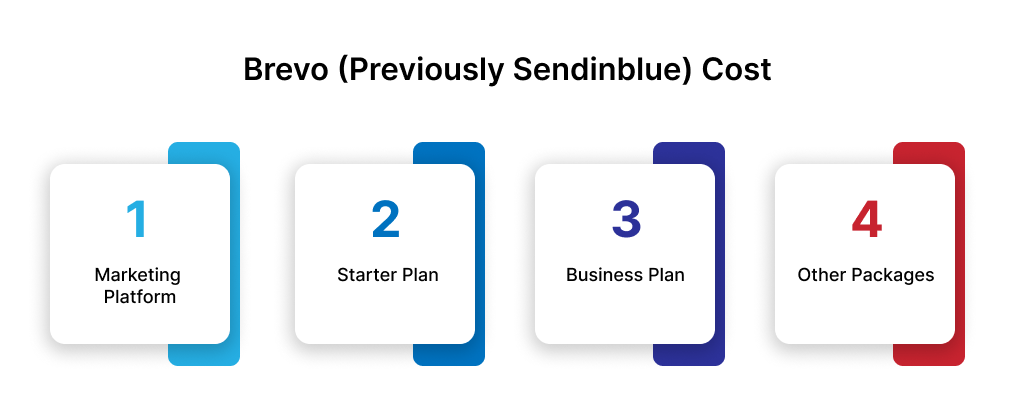
Business Plan:
For $18 a month, the Business plan includes everything from the Starter, including 5K emails, plus:
- Automation of email marketing
- A/B experimentation
- Sophisticated statistics
- Multiple user access
- Optimization of send time
- Phone assistance
This is the best option for those who want to generate landing pages, create comprehensive reports, and conduct email and SMS campaigns.
Other Packages
Brevo provides three products in addition to the marketing platform.
Conversations: A solution for chat widgets with a free plan and a $15/month premium for chatbots, Facebook Ad management, etc.
Platform for sales: This platform allows you to monitor your sales operations. Brevo offers a free contact management system (CRM) as part of this.
Emails used for transactions are for the SMTP server. You get 300 free emails every day. Next, $15 per month for 20K, $25 per month for 40K, etc., is required.
Alternatives to Brevo
Upon reading the Brevo evaluation, you will understand the tool's suitability for your company. If the drawbacks exceed the benefits, you may always choose some of the greatest Brevo alternatives.
Three rivals with Brevo/Sendinblue capabilities and functionality are gathered here.
Moosend

Even with the most affordable package, Moosend is an all-in-one email marketing and marketing automation platform that provides you with a quick email editor, templates, email automation, landing pages, thorough analytics, and transactional email marketing campaigns.
It is a scalable and reasonably priced email marketing solution for your online store.
Mailchimp

Another excellent platform is Mailchimp, which has a user-friendly builder and robust email automation features. To learn more about it, check out our most current Mailchimp review.
The primary issue with the gadget is its high cost.
Brevo | Mailchimp | |
Free plan | Yes | Yes (limited) |
Pricing | $25/month (unlimited contacts) | $13/month (500 contacts) |
Best for | Agencies, NPOs, SMBs, Large Enterprises | eCommerce, Publishers, Enterprises |
Email tools | Email builder, pre-designed templates, forms, landing pages | Pre-made templates, email builder, signup forms, landing pages, content studio |
CRM | Built-in CRM (with deal pipelines and sales reports) | Marketing CRM, Audience management |
Marketing automation | Limited pre-made workflows, visual workflow builder, SMS and WhatsApp automations options | Pre-made automated workflows, retargeting, product recommendations |
Unique features | SMS & WhatsApp campaigns | Multivariate testing |
Reporting & Analytics | Basic metrics (geolocation, heatmaps and advanced insights only on pricier plans) | Essential metrics (opens, clicks, industry average open rates, bounces) |
Deliverability | 82% | 91% |
Integrations | 67 | 330 |
Customer support | Email, phone & chat support, Academy, Community forum, knowledge base | Knowledge base, email, chat, phone support |
Continuous Communication

Finally, if you want to start your email marketing campaign quickly, you might consider Constant Contact, a less complicated solution. It's a fantastic choice for small enterprises, and it offers many integrations to make your work easier.
For additional information, see the platform's price page and our Constant Contact evaluation.
Conclusion
After carefully evaluating Brevo's features, we found it a fantastic solution with comprehensive email automation capabilities, user-friendliness, and other services like SMS campaigns and WhatsApp.
The email and form builders on Brevo's email marketing platform were our favorites since they were user-friendly and enjoyable to use.
However, the user experience may be enhanced by enhancing specific capabilities—like the basic reports—tinkering with the features offered in each subscription and taking action to have a consistent deliverability score and quicker customer assistance.
The absence of a substantial free plan will be a disappointment for those just getting started. Therefore, if you're looking for something less expensive, you may consider Brevo's rivals.
Now that Sendinblue is known as Brevo, we anticipate significant advancements and novel developments from the group. We hope this thorough analysis clarifies the benefits and drawbacks and helps you decide.
Frequently Asked Questions (FAQ)
Here you will find some common questions and answers regarding Brevo.
- Is Brevo good for online businesses?
The Brevo platform will offer all the features you need to run your online store, including email automation features, personalization, transactional emails and SMS, push notifications, unlimited contacts, and more.
- What are the best Brevo alternatives?
You will find a lot of powerful competitors out there. Some of the best Brevo alternatives include Mailchimp, Moosend, Constant Contact, and HubSpot.
- Can I use Brevo for free?
Yes. Brevo has a free plan you can use. However, it is quite limited, allowing you to send only 300 email marketing campaigns daily.
- Is Sendinblue CRM (currently Brevo) good?
Brevo’s CRM is a great addition to your marketing stack. It is also free, so you can use it any time you want, especially for many online businesses that don’t have the budget to get a dedicated sales CRM tool.
- Does Brevo have a lot of integrations?
Brevo has 63 integrations, including a Sendinblue WordPress plugin, Google analytics integration, eCommerce platforms, and more.
- Who is Brevo best for?
This email marketing platform is a great small online store, digital agency, and Non-Profit solution. Moreover, there are Business and Enterprise plans to cover more complex needs.

Mayanka Pant
Mayanka Pant is a Director of Mtoag Technologies, a Top mobile app development company specialized in android and iOS app development.
Subscribe Us
Join fellow entrepreneurs! Get Mtoag' latest articles straight to your inbox.


