Fireflies AI: A Comprehensive Review of Its Features, Pricing, and Performance
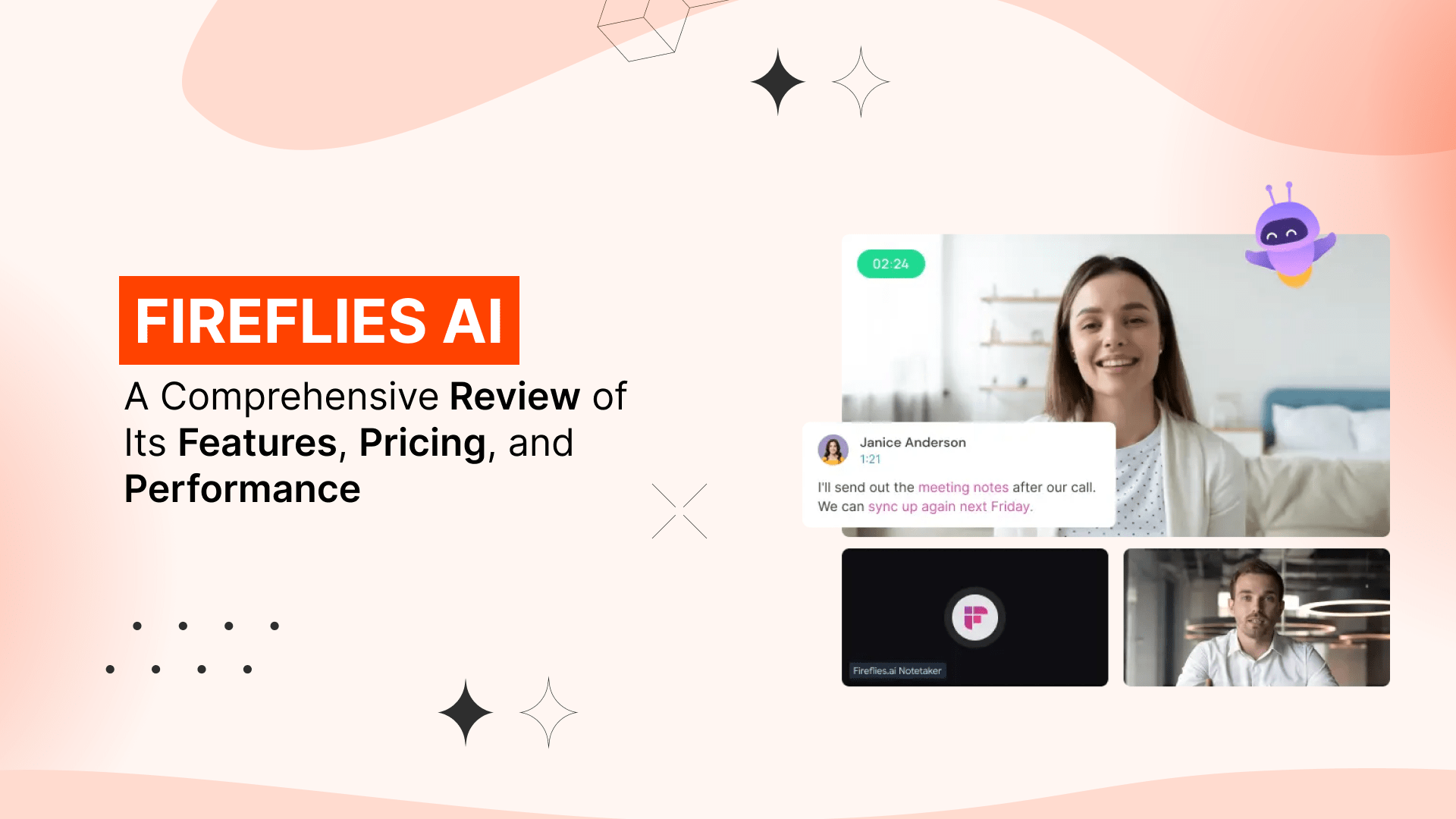
The most common situation every corporate employee will relate to is frequent meetings, whether it's about project updates, team alignment, brainstorming sessions, or even seemingly endless discussions on minute details. A lot of things are discussed during meetings, and it is literally impossible to write them all or remember everything. But what if your boss asks you for minutes of the meeting? What would you do? Well! It is the AI era, and technology has a solution to every problem. And in this case, its AI notetaker apps like Fireflies AI. Wait! What exactly is Fireflies.ai? How it can help you? Let’s find out through this detailed Fireflies AI review.
Fireflies is an AI-powered note-taking tool that automates your note-taking task by transcribing, summarizing, and analyzing voice conversations during meetings. Having reviewed a few transcription tools like Otter AI, we were curious to find out whether Fireflies.ai lived up to our expectations.
We quickly created our account on Fireflies.ai and started using it right away. After using it for six months, we thought it was the best time to share our experience with the app’s potential users. So, without a wait, let’s start this Fireflies.ai review to evaluate its features, pricing, safety, legality, etc.
But first, let’s discuss the current market state of voice-to-text transcription tools…
- A professional human transcriber has a typing capacity of 80-100 words per minute. (Source: GMR Transcription)
- For an interview of 1 hour, it may take up to 6 hours to transcribe, which means a transcriber takes 2.35 minutes to transcribe a 1-minute talk. (Source: GMR Transcription)
- We speak 140 words per minute on average. English words have an average of 4.5 letters, which means 140x4.5 = 630 characters. A human transcriber has to write it down carefully on paper, which may take several hours to complete. (Source: GMR Transcription)
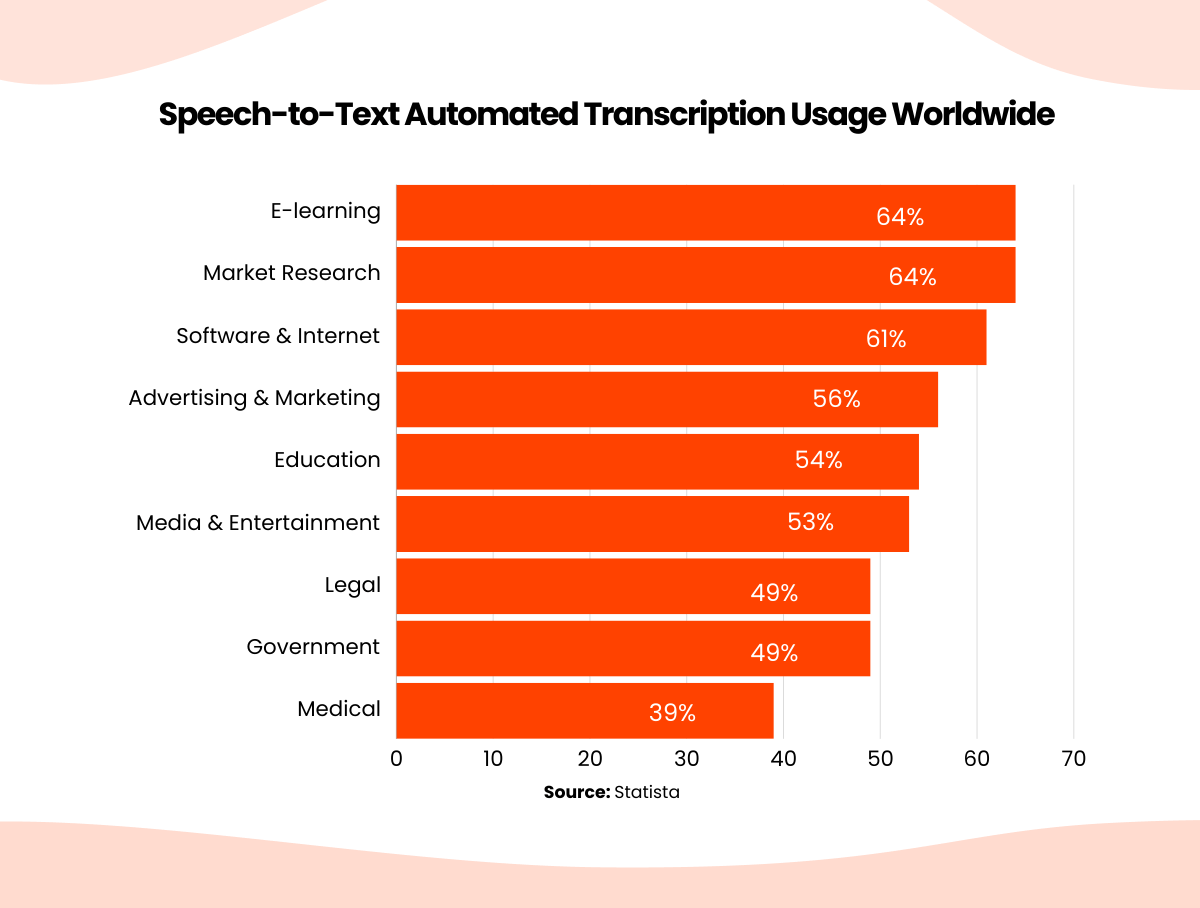
What is Fireflies AI?
Fireflies.ai is an intelligent AI-powered meeting assistant that leverages Natural Language Processing (NLP) to transcribe and note-taking during meetings. Its sophisticated algorithms guarantee precise transcription, speaker recognition, and tracking of action items.
With Fireflies.ai, you can effortlessly access meeting summaries, key metrics, and audio files, reducing the time and effort spent on post-meeting documentation.
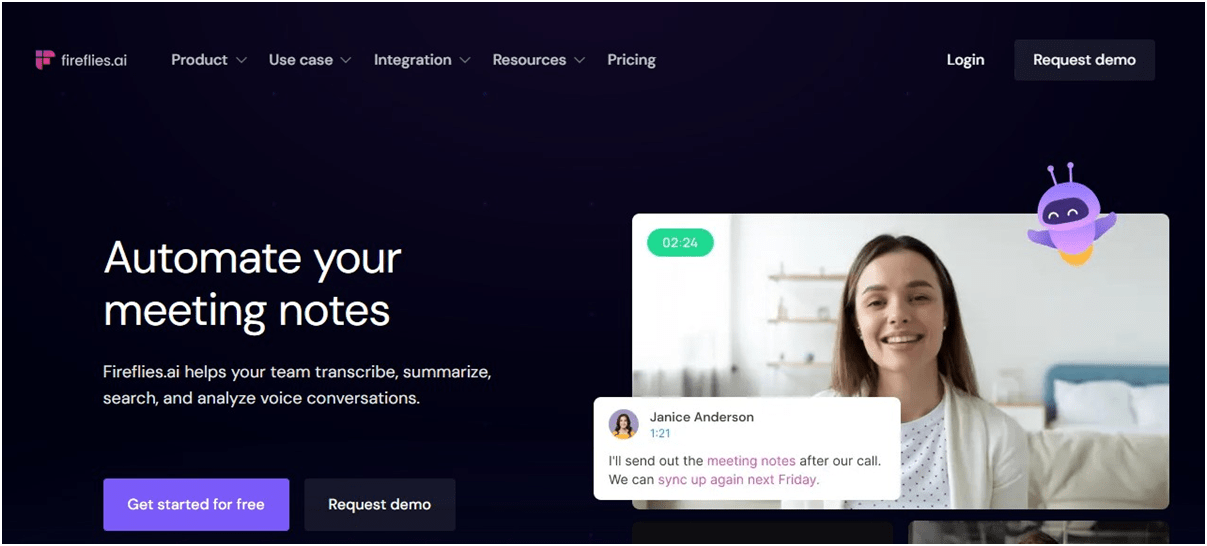
This tool smoothly integrates with widely used conferencing apps such as Zoom, Google Meet, Webex, Ringcentral, Microsoft Teams, Aircall, and others, making it a flexible solution for small and large corporations. The tool automatically participates in your calls, ensuring transcription is always running.
After the transcribed meeting, you can quickly find the highlights within the transcript by searching for keywords. You can instantly view action items, tasks, questions, and other crucial metrics and write comments to collaborate with your team. You can then share your meeting notes with commonly used tools in your workflow, like Slack, Notion, and Asana.
How Does Fireflies AI Work?
Fireflies.ai uses artificial intelligence and Natural Language Processing (NLP) to operate. Here's how it works:
When a meeting starts, this AI tool joins in automatically. It listens to the conversation and transcribes it in real-time. NLP helps the system understand human language, enabling it to transcribe spoken words accurately.
The AI then identifies different speakers and assigns the transcribed text to them. It also tracks action items during the meeting. This means it can pick out tasks, questions, and key points from the conversation.
Once the meeting ends, the AI will process the transcript and highlight the important parts. You can search the transcript using keywords, making it easy to find specific details. The AI also allows you to share these notes with your team via tools like Slack, Notion, and Asana.
Top Fireflies AI Features Worth Mentioning
Before using this AI tool, we heard a lot about it. But after experiencing its performance, we were surprised with some of its one-of-a-kind features. So, here we have listed down the top Fireflies.ai features that should be in your priority list:
1. Automated Video Conference Assistant
The standout feature of Fireflies.ai is its Automated Video Conference Assistant. This tool provides a smooth experience of transcription and note-taking during video meetings. Not only does it transcribe your meetings swiftly, but it also records the audio and video of your meetings.
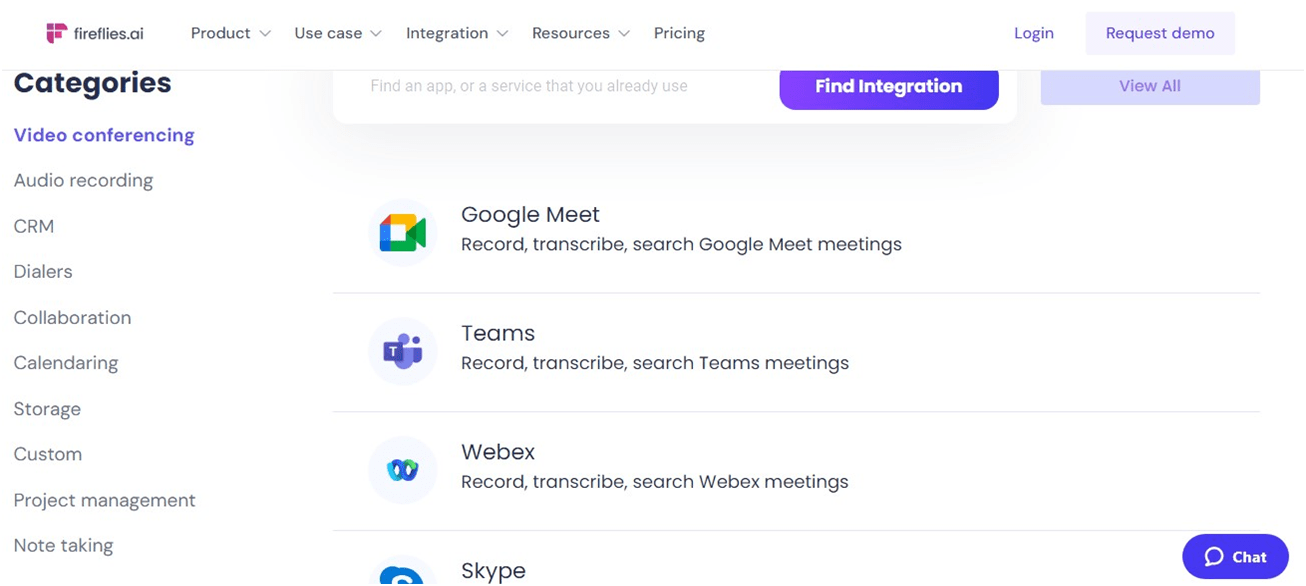
Simply link Fireflies.ai with your email calendar, and it will attend your meetings to transcribe them across various popular conferencing apps like Zoom, Google Meet, Microsoft Teams, Webex, GoToMeeting, and more. Moreover, Fireflies.ai can transcribe meetings from dialers and pre-recorded audio files, including MP3, MP4, and WAV formats.
2. Intelligent AI Search
Fireflies .ai also offers an intelligent search feature powered by AI. This tool allows you to search for specific parts of the conversation, tasks, and key metrics, making it easier to retrieve relevant meeting information.
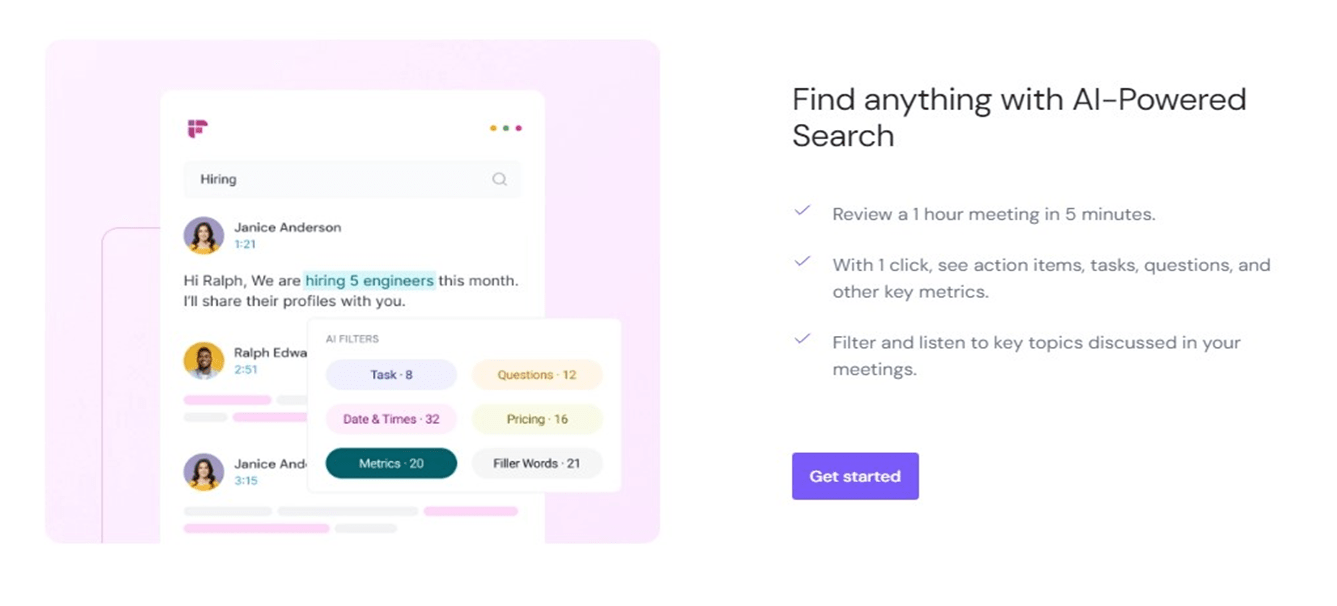
It saves you from the time-consuming task of manually going through lengthy meeting recordings. With its intuitive interface and advanced search functionality, Fireflies.ai boosts usability, productivity, and knowledge management.
3. Team Collaboration Tools
Fireflies.ai emphasizes collaboration, offering tools designed to enhance teamwork and boost productivity. Inviting your colleagues to your workspace lets your entire team access a centralized platform where everyone can view meeting notes, recordings, and transcriptions.
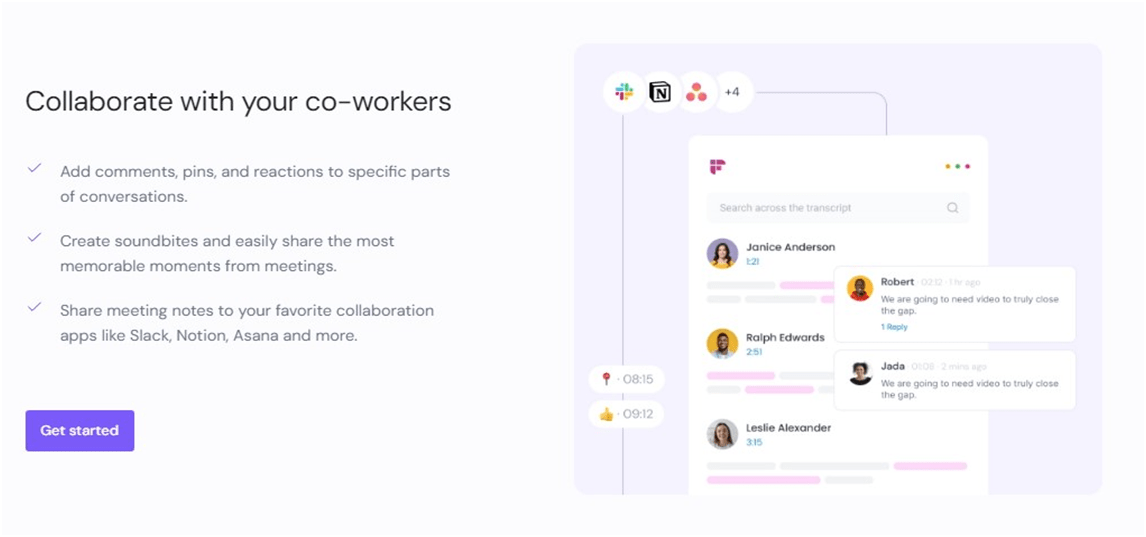
Once a transcript is recorded using Fireflies.ai, you and your team can add comments, pins, and reactions to different parts of the conversation. You can also create soundbites to emphasize the most important aspects of the meetings.
4. Analysis & Insights
After a meeting is recorded, the tool provides a thorough analysis. It monitors speaker talk time, key topics, and more, enabling you to gain valuable insights and make informed decisions for improved future meetings. The analytics offered by Fireflies.ai provide a complete picture of your sessions, helping you spot trends, patterns, and areas needing attention.
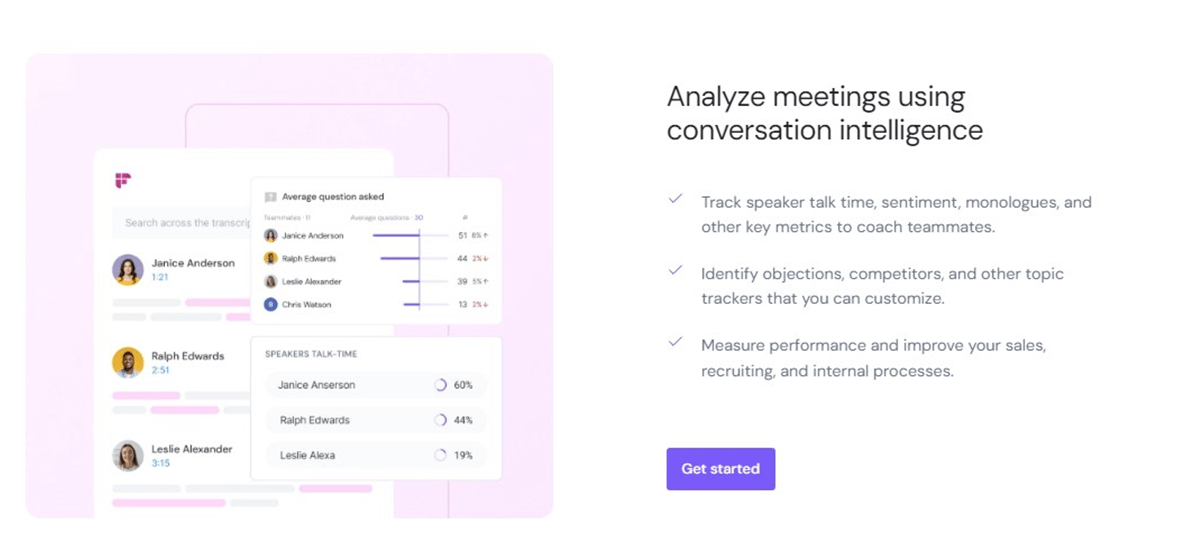
The feature that tracks speaker talk time lets you easily identify who is leading the conversation and ensures equal participation among team members.
5. Fireflies App Store
The platform features an app store where you can leverage AI to automate tasks from meetings. Here are the apps that are included with the Fireflies.ai account:
- Magic Soundbites: Automatically generate a highlight reel of your meetings.
- Action Items: Pull out a list of tasks from your meetings.
- Meeting Outline: A timeline of your meeting with timestamps.
- Meeting Notes: Bullet point summaries of your meetings.
- Meeting Overview: A brief summary of the meeting.
- Meeting Keywords: The top keywords that describe the meeting.
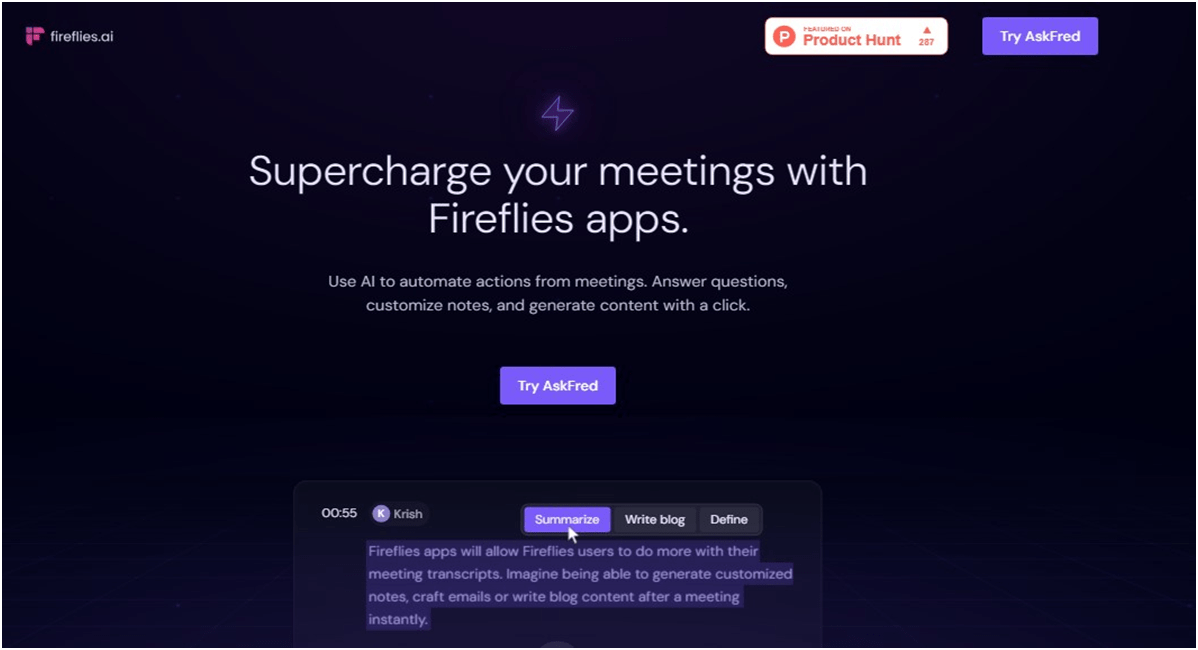
6. Chrome Recorder
Fireflies.ai also features a Browser-Based Recorder that lets you easily capture and transcribe meetings directly from your web browser, providing an efficient recording solution. It's compatible with Google Meet, Loom, Soapbox, and Bubbles.
To utilize the Fireflies.ai Browser-Based Recorder, simply add the Chrome extension to your browser. Every time you have a meeting on Google Meet, it will be automatically captured and transcribed directly from your browser.
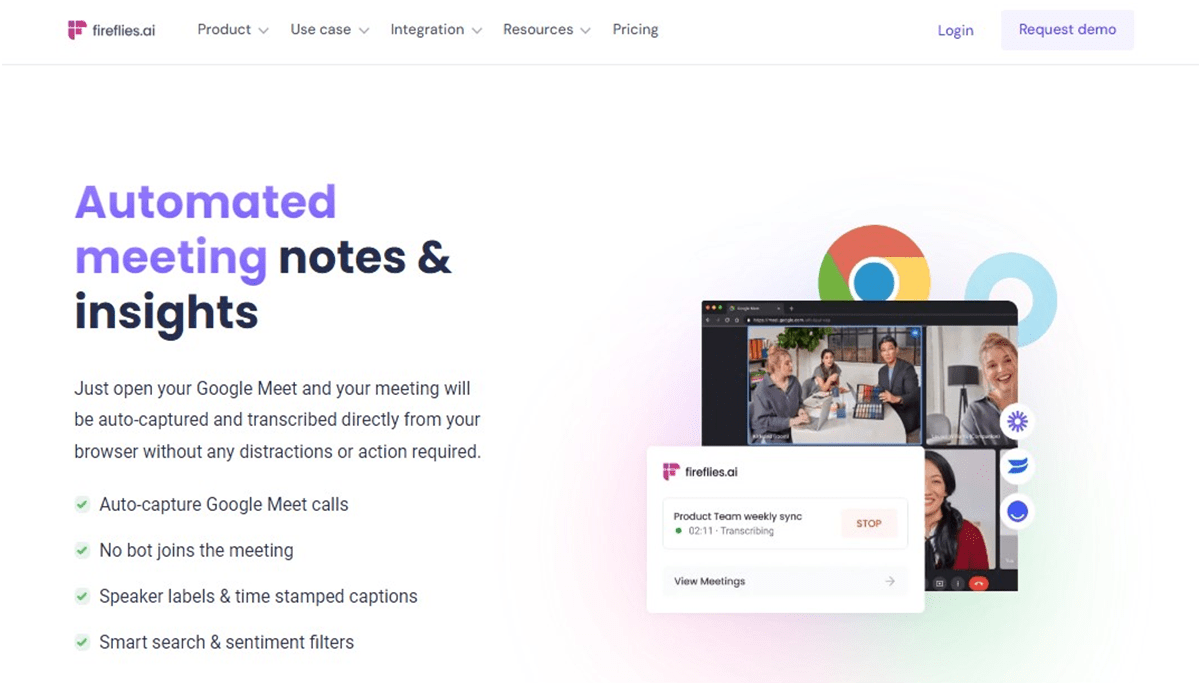
You can stop the transcription from being extended at any time. Once the meeting is finished and processed, you can locate it in your Fireflies Notebook on your account.
Who is Fireflies.ai for?
This tool is designed to facilitate a specific group of people, including
- Marketers: The platform enables marketers to better understand customer desires by identifying sentiment and intent. It also allows the creation of customer soundbites for use in marketing campaigns.
- Sales Teams: Fireflies.ai is a handy tool for sales teams, enabling them to automate sales calls, populate their CRM, train sales reps, and expedite deal closures.
- Managers: The platform enables managers to collaborate with their team post-meetings and ensures everyone is aligned. All information is automatically documented, eliminating the need for frantic note-taking during meetings.
- Recruiters: It helps recruiters hire superior candidates by logging calls, notes, transcripts, and meetings into their Applicant Tracking System. It also enables faster recruiter training by providing access to interviews with top candidates from the past. Recruiters can share meeting summaries with hiring managers and convert significant moments into shareable sound bites.
- Engineers: The platform allows engineers to automate their meetings, keep track of tasks, and compile key points in one location. It also facilitates quicker onboarding of new engineers by allowing them to review past meetings, accelerating code deployment.
- Consultants: Fireflies.ai allows consultants to focus more on meetings by recording and transcribing the discussions. After the meeting, key details can be extracted to easily create reports, leave comments, and create shareable soundbites.
- Doctors: Fireflies.ai is useful for doctors and healthcare workers for analyzing clinical conversations, saving significant time on clinical documentation. The platform prioritizes security for healthcare workers with 256-bit AES and 256-bit SSL/TLS encryption, GDPR, and more.
- Podcast Hosts: Fireflies.ai allows podcast hosts to generate instant transcripts for use as subtitles or for embedding on their websites for increased discoverability. It also facilitates team collaboration and feedback by commenting on specific moments in the transcript.
- Educators: Teachers can use Fireflies.ai to take lecture notes and highlight the most crucial parts automatically. It also allows the creation of multiple channels within the notebook to organize lectures between classes in one place.
Is Fireflies.ai Safe to Use?
Yes, Fireflies is safe to use as it's designed with user privacy in mind. The platform uses secure data storage and transfer encryption, ensuring your meeting transcripts are safe. It complies with stringent data protection regulations from GDPR, CCPA, and SOC 2 Type II.
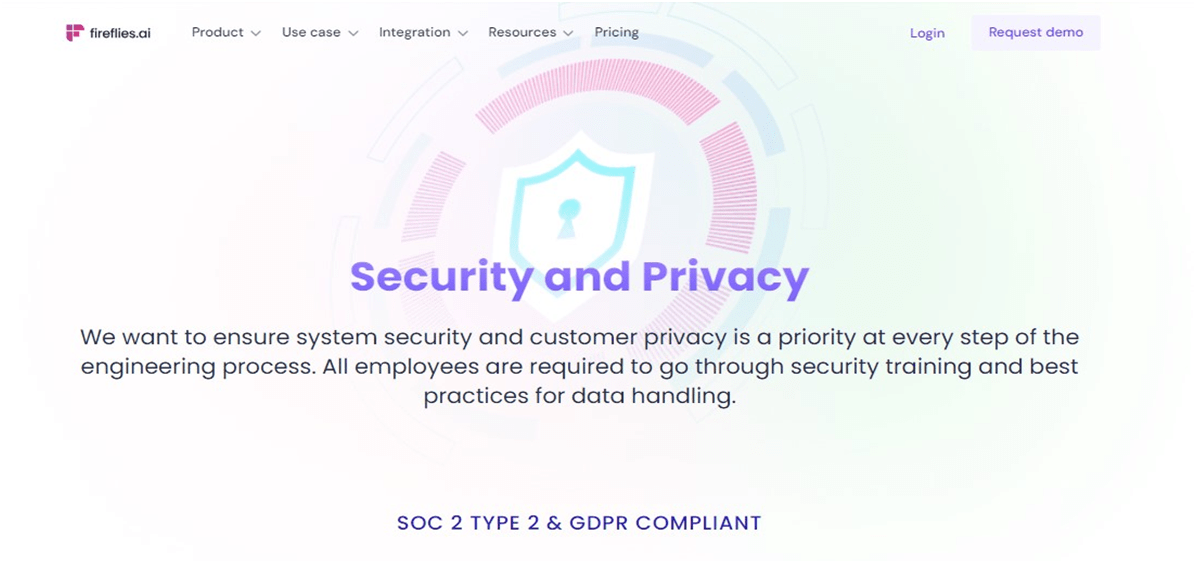
You have full control over your data; you can delete it anytime. Also, Fireflies.ai doesn't share your data with third parties. So, in our experience, Fireflies.ai is safe to use. But remember, always review privacy policies before using any platform.
Is Fireflies.ai Free to Use?
Yes, Fireflies.ai is indeed free to use. However, the free plan comes with limitations and you will need to upgrade to a paid plan to access additional features and functionalities. The free plan offers unlimited transcription and 800 minutes of storage per seat. It's perfect for individuals starting out or for those who want to try the service before upgrading.
The platform supports transcription for over 69 languages, which we found to be a fantastic feature. However, if you need more features, paid plans are available. The Pro plan costs $10 per seat/month and offers unlimited AI summaries and 8,000 minutes of storage per seat. The Business plan provides unlimited storage at $19 per seat/month.
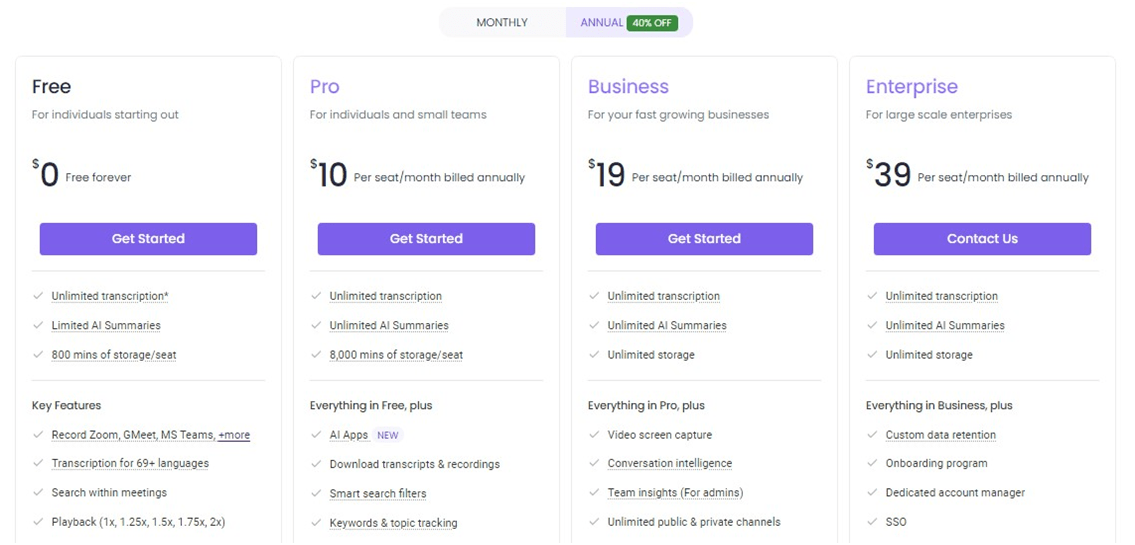
Its free plan is a great starting point, and the paid plans offer valuable additional features for those who need them. It's definitely worth checking out.
How to Use Fireflies AI?
To help Fireflies potential users get a look and feel of the platform, here’s a detailed process of getting started with screenshots:
Step 1: Setting Up Your Account
First, navigate to the Fireflies.ai website and click on "Get Started for Free" to set up your account. You can set up your account with Google or Microsoft.
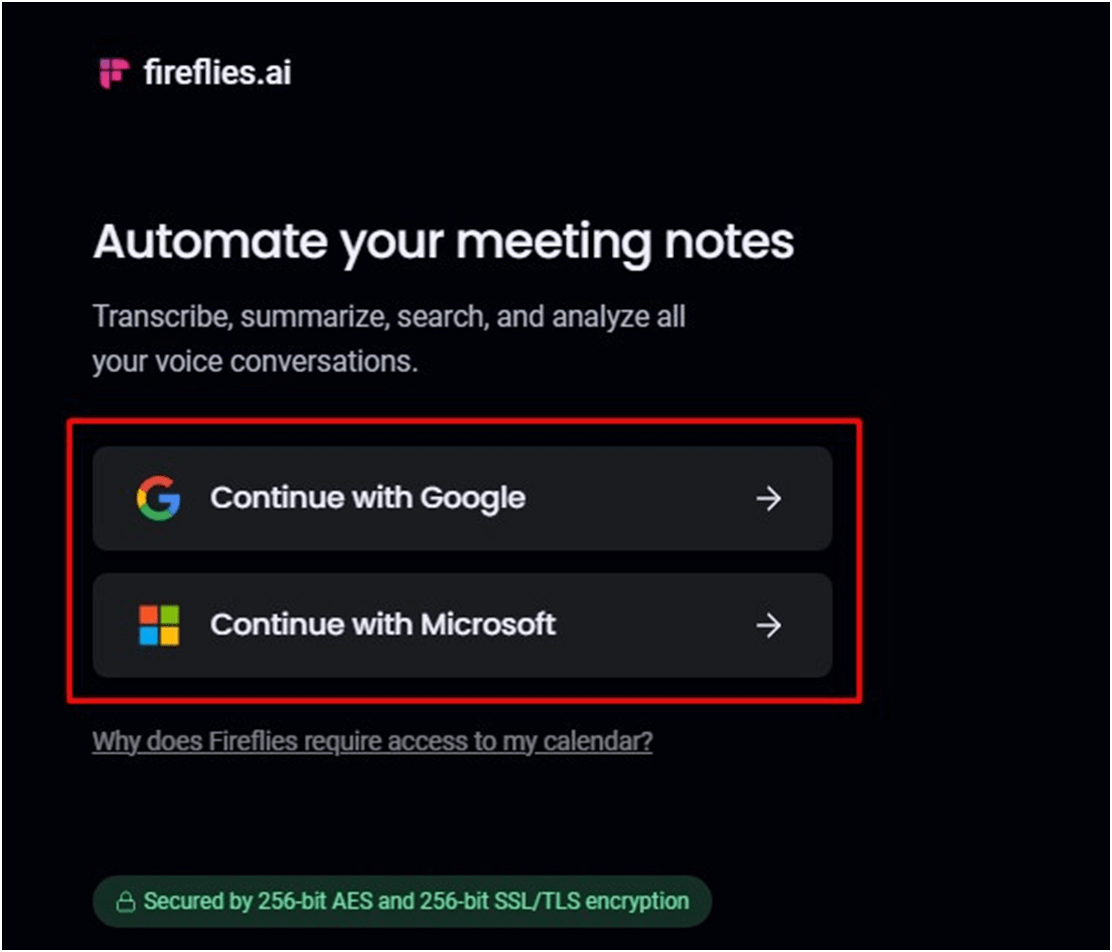
During the sign-up process, Fireflies.ai will ask you about your preferences for joining meetings:
- Joining all calendar events with a web conference link.
- Joining events that you host.
- Joining when you invite fred@fireflies.ai.
- Joining internal events with your team.
- Joining external events with clients.
You will also be asked about your recap delivery preferences:
- Send recaps to you and your team participants.
- Send recaps to you and your teammates.
- Send recaps to everyone on the invite.
- Send recaps to only you.
Once you've set your preferences, click on continue.
Step 2: Adding Colleagues
Next, decide if you want to invite your colleagues to your workspace to share meetings and transcripts.
Step 3: Start Your Free Trial
Now, sign in to start your 7-day free trial with Fireflies.ai. There's no obligation, and you can cancel at any time.
Step 4: Organize a Meeting
You will then be directed to your Fireflies.ai dashboard. You'll find a navigation menu on the left, a central scheduling feature, and meeting settings on the right.
To begin using Fireflies, schedule a meeting by clicking on the "Schedule Meetings" button in the center and setting up a meeting on your email account. Then, review your Fireflies settings on the right to ensure they suit your preferences.
Step 5: Access the Transcription
After your meeting, you can find it in the "Notebook" tab in the navigation bar on the left, under the channel #My Meetings. The meeting is divided into four sections:
- The left panel shows filters, speakers, and topic trackers.
- The center displays your "Thread," which includes an overview of the discussion, notes, action items, and an outline.
- The right side contains your transcript, with each speaker identified and their speaking duration noted.
- At the bottom, you can play the audio recording, create soundbites, or download the audio version of your meeting.
Pros and Cons of Fireflies AI
Pros | Cons |
Highly accurate in transcribing, recording, summarizing, and analyzing your meetings. | Inaccuracies in accent |
Seamless integration with Google Meet, Zoom, and Microsoft Teams. | Some sentences may be cut off automatically. |
Quick access to key metrics like speaker time, topic trackers, sentiments, and other key metrics instantly | |
Invite co-workers to comment, pin, and react. | |
Supports 60+ languages |
Top 3 Fireflies AI Alternatives to Try in 2024
Having explored Fireflies.ai thoroughly, let's now turn your attention to some worthy alternatives that we have personally tested and suggest you look at!
#1. MeetGeek

MeetGeek is an AI-driven platform for meeting automation that seamlessly transcribes, records, and summarizes your virtual meetings. As the best Fireflies alternative, it allows you to record meetings in over 20 languages and provides a comprehensive summary that includes key highlights, action points, and discussed topics.
While Fireflies.ai and MeetGeek share many features, a notable difference is that Fireflies.ai supports transcription in over 60 languages, compared to MeetGeek's 20. Additionally, MeetGeek conveniently integrates your meeting summary into an email template for immediate distribution to your team, and it offers custom branding to enhance your brand visibility.
If your priority is multilingual transcription, Fireflies.ai is your go-to. However, for immediate email summaries and custom branding, MeetGeek is a fantastic choice.
#2. Otter AI
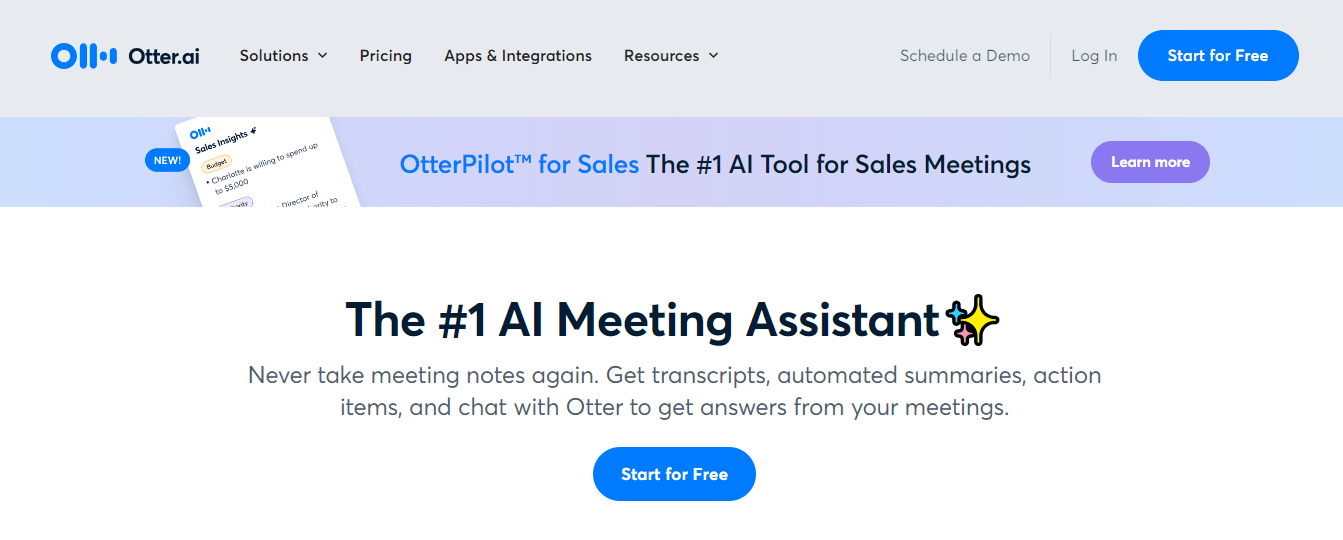
Otter AI is another highly-rated AI meeting assistant that boasts ChatGPT data analysis capabilities. It enables you to record and transcribe meetings using AI and analyze the data based on frequently used words and sentiments.
Both Fireflies.ai and Otter AI excel at transcription, but Otter AI stands out when transcribing pre-recorded files. It can transcribe almost any file type, be it audio, video, or text.
If you need to transcribe a variety of files in large quantities, Otter AI is your best bet. Otherwise, Fireflies.ai is highly recommended.
#3. Trint
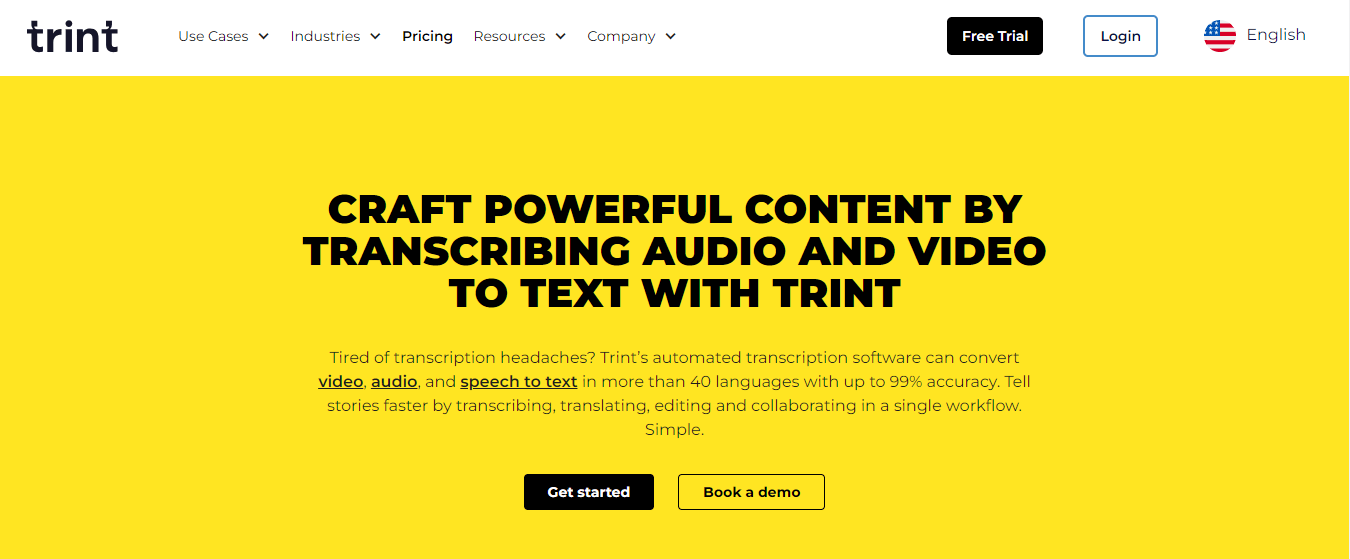
Trint is an AI-enabled video and audio transcriber that accurately transcribes in over 40 languages. Trint's ability to verify, edit, and search transcripts like text documents makes the user experience smooth and intuitive.
Primarily designed for journalists, Trint also offers a mobile app that lets you transcribe and share real-time moments.
Final Verdict
After reviewing Fireflies, it's clear that its diverse functionalities make it an effective solution for capturing notes and transcribing meetings. The platform uses AI to deliver precise and swift transcriptions, thereby saving users from the hassle of jotting down notes and the fear of overlooking crucial details.
Fireflies stand out with its effortless integration with multiple platforms, comprehensive language compatibility, and stringent security protocols. This tool provides AI-driven transcriptions, recordings, and summaries, eliminating the need for manual note-taking.
However, it does have a minor drawback. Users with accents might encounter some errors in the transcriptions, and there could be instances where some sentences are truncated. Apart from these minor issues, the transcription accuracy of Fireflies is commendable, and we recommend using it.
Impressed with the capabilities of Fireflies AI? Want to build an app like this? Contact the best mobile app development company- Mtoag Technologies now and book your first consultation for free.
FAQs
What is the Difference between Fireflies.ai and Otter AI?
Fireflies.ai and Otter.ai are both AI-powered transcription services, but they have key differences. Fireflies.ai supports transcriptions in over 60 languages and offers more extensive integration options, while Otter.ai only supports English.
Can Fireflies.ai Record Phone Calls?
Yes, Fireflies.ai can record phone calls. It can record and transcribe phone calls made using dialers. However, it's important to note that recording phone calls should comply with your region’s call-recording laws.
Can I Use Fireflies AI on my Phone?
Absolutely! Fireflies.ai has a mobile app available for both Android and iOS devices. The app allows you to record online or offline meetings, audio notes, and more directly from your mobile device.
How to Remove Fireflies.ai Permanently?
To permanently delete your Fireflies.ai account, go to the Fireflies web app, click on Settings, then Account Settings. Under Delete Account, click Delete my account, select a reason, elaborate on it, and click Continue. Finally, click Delete Account.
Can Fireflies Record Video?
Yes, Fireflies.ai can record video for all of your video conferencing meetings across platforms like Google Meet, Zoom, Microsoft Teams, Webex, GoToMeeting, and Skype. This feature is available to Business and Enterprise users.
Does Fireflies Work on Zoom?
Yes, Fireflies.ai works seamlessly with Zoom. It can join your Zoom meetings as a participant to automatically generate notes, action items, transcripts, and more. You can set up the integration through the Fireflies dashboard.
Is Fireflies.ai HIPAA Compliant?
Yes, Fireflies.ai is HIPAA-compliant. It adheres to the standards for protecting sensitive patient health information. Fireflies.ai helps healthcare organizations transcribe and analyze clinical conversations while ensuring the security and privacy of protected health information.

Raju Ram Khakhal
Raju Ram has 10 years of experience in the IT industry as a web developer and leading mobile app development since 2012. He believes in sharing his strong programming knowledge base with a leaned concentration.
Subscribe Us
Join fellow entrepreneurs! Get Mtoag' latest articles straight to your inbox.


