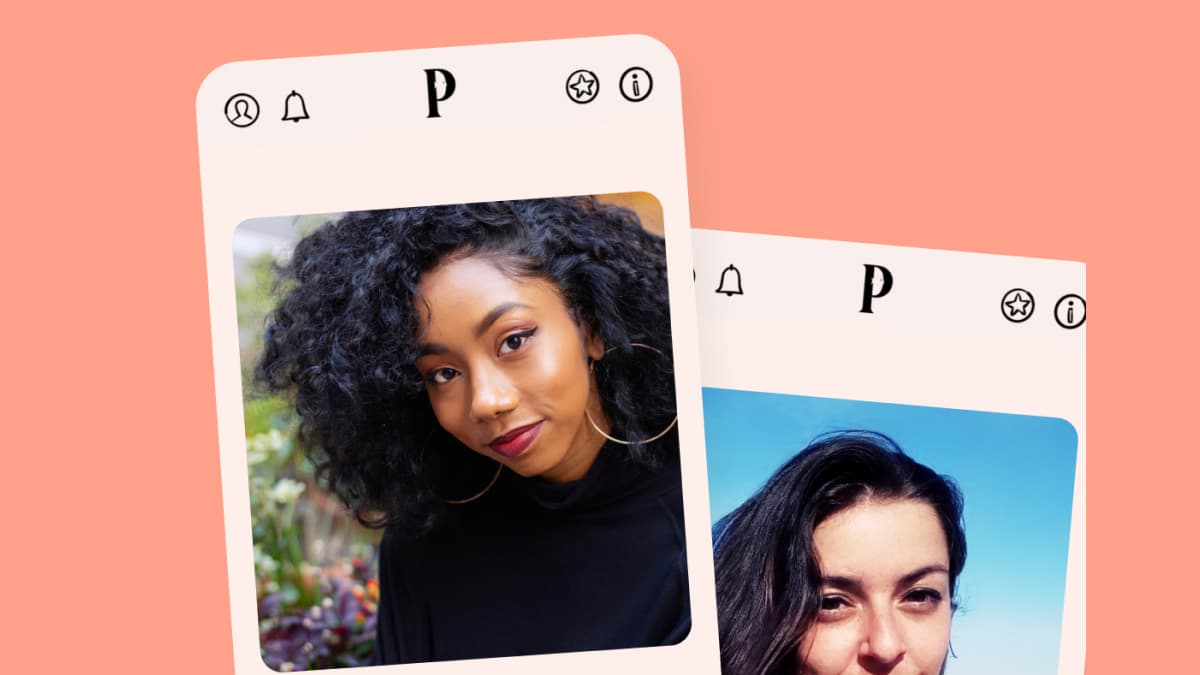LessonUp Review: Features, Pricing, Legality, Pros & Cons, and Alternatives
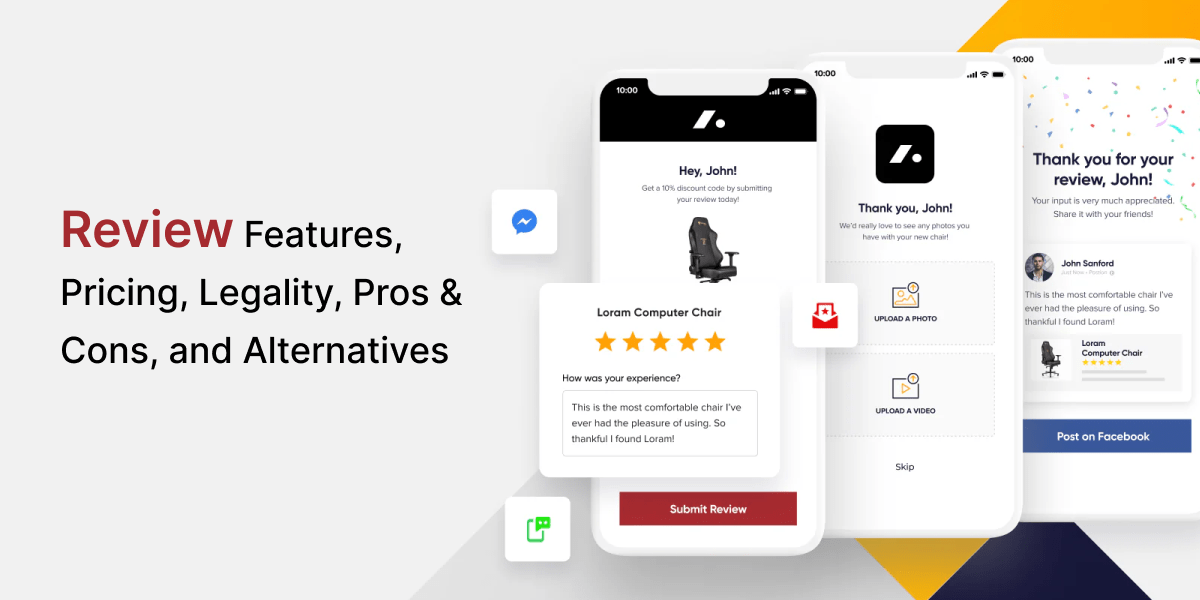
It’s 2024, and we have seen technology taking over the traditional educational system. Classrooms have become advanced, and virtual learning is the new reality. With that said, you may find a lot of online learning tools for students, such as Homeworkify, Google Classroom, Flipgrid, and the list goes on. But what about teachers? They also need to groom themselves, learn new things, and find ways to create the most engaging, joyful, and effective learning experience. Luckily, there is an advanced toolkit called LessonUp that is primarily focused on educators, helping them to engage and inspire their students. So, does that mean LessonUp is only for teachers? Let’s find out in this detailed LessonUp review 2024.
Basically, LessonUp is an online learning platform that offers virtual classroom training to educators. This comprehensive toolkit helps teachers plan and create lessons using videos, images, quizzes, and interactive questions, as well as provide feedback and track student progress. Although primarily focused on educators, LessonUp offers services to students, schools, publishers, museums, and NGOs.
But before moving on, let’s take a look at the online education industry in the UK.
- The UK’s E-learning Market is valued at $10.60 and is predicted to reach $15.54 billion at a CAGR of 7.95% between 2023 and 2029. (Source: Statista)
- Nearly 21% of Britishers use online learning of some kind. (Source: Oxford Learning College)
- 42% of companies have admitted an increase in their income since adopting E-learning as a part of training. (Source: Oxford Learning College)
- E-learning has shown reduced energy consumption by 90% compared to classroom learning. (Source: Oxford Learning College)
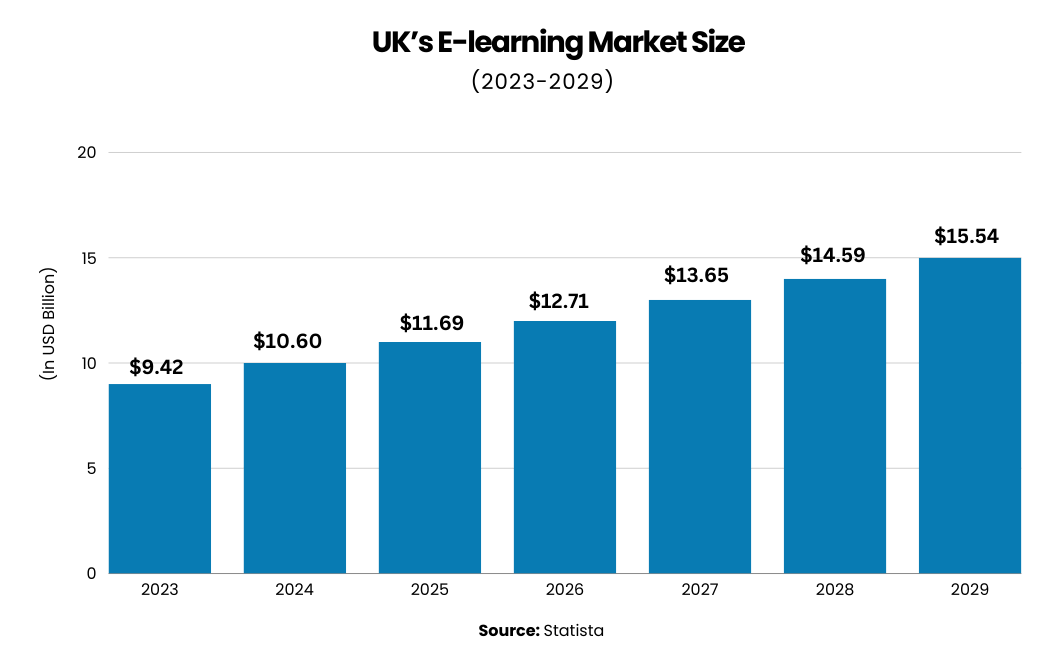
UK’s E-learning Market size in graph
What is LessonUp?
LessonUp is an all-in-one online teaching platform. It’s designed to help educators create complete lessons, edit those made by others, and even import existing lesson plans. It’s user-friendly and increases student engagement.
This comprehensive toolkit offers over 10 interactive features, making lessons dynamic and engaging. It also saves teachers time in lesson planning. The platform also offers an AI assistant, Maia, which we found to be the best tool for teachers to create lessons that follow a sound pedagogical framework.
LessonUp promotes collaborative teaching and provides valuable student progression data. It’s a great tool for teachers looking to increase students’ engagement and enhance the teaching experience.
How Does LessonUp Work?
LessonUp uses interactive features to connect teachers with their students, making lessons more engaging. As said earlier, the platform allows teachers to create customized, interactive lessons from scratch. It also offers a library of ready-made lessons and an AI assistant to save teachers’ time.
LessonUp supports teachers in engaging with their students by eliminating the need to switch between platforms. LessonUp’s covers all lesson phases, from activating prior knowledge to explaining new topics and assessing students’ understanding.
It allows shared lessons, modules, and classes, fostering a community of educators.LessonUp’s also provides student progression data, which can be used for feedback and planning.
Key Features of LessonUp
LessonUp is a user-friendly, all-in-one platform that enhances the learning experience for both students and teachers. It offers a variety of features that make lessons more interactive and engaging.
LessonUp Features for Students
The platform allows students to join lessons easily through a LessonUp app or a web browser. Each lesson has a unique numeric code, which students can enter to participate in the lesson.
At the same time, the LessonUp Student interface offers a variety of interactive elements, such as quizzes, open questions, drag-and-drop exercises, spinners, and mind maps. These features make digital lessons more dynamic and engaging, stimulating students to understand and remember lessons better.
LessonUp Features for Teachers
As said earlier, LessonUp is a comprehensive toolkit for teachers. It allows teachers to create interactive lessons from scratch, work with an AI assistant to save time, use ready-made lessons from the lesson library, and import existing lesson plans.
The platform offers a wealth of interactive features to engage and motivate students. Teachers can also upgrade their PowerPoints with interactive slides. They can upload their existing PowerPoint presentation in a LessonUp lesson and then add images, quizzes, mind maps, drag-and-drop questions, or videos with a few simple clicks.
LessonUp supports both online and offline teaching and can be used for classroom teaching, individual, blended, remote, and hybrid learning. It also provides instant feedback options and attainment data all included in your lessons.
Is LessonUp Legal and Safe?
Yes, LessonUp is a legal and safe online teaching platform. It ensures the privacy of teachers and students, fully complying with the General Data Protection Regulation (GDPR). This means all data is protected and handled responsibly.
The platform is designed to be a safe classroom. It supports learners with diverse needs, stores evidence of their progress, and adapts accordingly.
Moreover, LessonUp securely stores all assessment data in one place. This feature allows teachers to track student progress effectively. All in all, LessonUp is not only legal but also prioritizes safety. So, if you’re considering LessonUp, you can be confident about its legality and safety.
Who is LessonUp for?
LessonUp is a versatile tool for anyone involved in education. It adapts to user’s needs, making education more engaging and effective. Here’s how different users can use LessonUp:
Teachers
LessonUp is a boon for teachers. It simplifies lesson planning and delivery, allowing teachers to create interactive lessons that engage students. It’s a tool that saves time and enhances teaching effectiveness.
Students
LessonUp is not just for teachers. Students too can benefit from it. It makes learning fun and interactive. With LessonUp, students can access lessons anytime, anywhere, making learning flexible and convenient.
Schools
Schools can use LessonUp to standardize teaching materials. It allows for easy sharing and collaboration among teachers. Plus, it can track student progress, helping schools to improve their teaching methods.
Publishers
Publishers find LessonUp useful for distributing educational content. It is a platform that reaches many schools, teachers, and students. Publishers can easily update and adapt their materials to suit different curriculums.
For Museums and NGOs
Museums and NGOs can use LessonUp to educate the public. They can create engaging lessons about their work or exhibits. It’s a great way to reach a wider audience and increase awareness without the need to hire dedicated guides.
Is LessonUp Free?
Yes, LessonUp is a free online learning platform with an option to upgrade to paid plans. However, the free version does have some limitations. When you first sign up, you get to try out all the Pro functionalities of LessonUp for 30 days. After this trial period, your account is transferred to the free version. In the free version, you still have access to some features, but they are limited.
Despite these limitations, the free version still allows you to keep all the lessons you have created, and you can create new lessons. If you want to continue using all functionalities, upgrade to the Pro subscription. The Pro plan starts from $7.49 per month if billed annually.
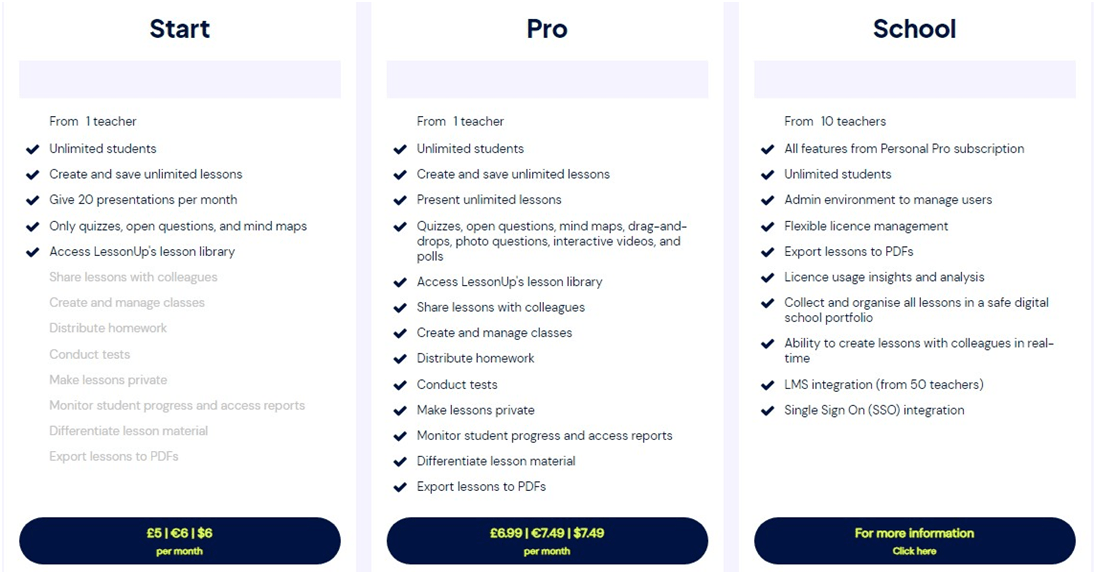
Is LessonUp Free?
How to Get Started on LessonUp?
Getting started on LessonUp is quick and easy. Here’s how you can do so:
Step 1: Sign Up
First, sign up for an account on the LessonUp website by clicking on the ‘Register’ button. Now, choose from the available options ‘I’m an educator’ or ‘I’m a student.’
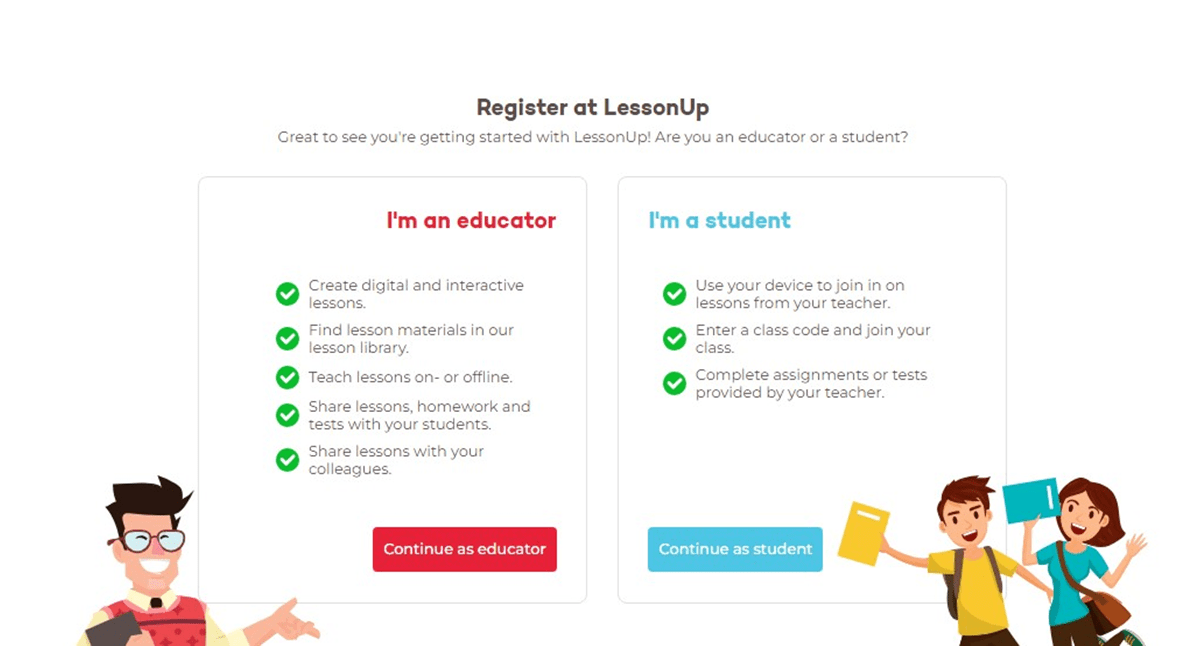
Now, register as a Teacher with your basic information.
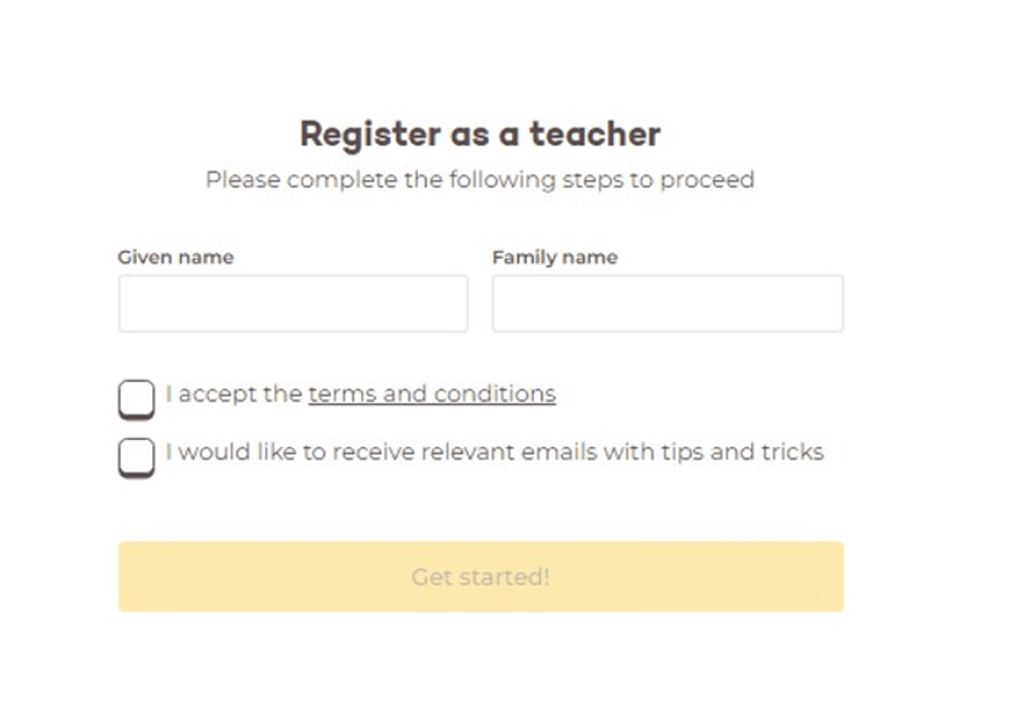
register as a teacher
Step 2: Explore the Dashboard
Next, explore the dashboard to familiarize yourself with the interface. Browse through the available courses and select the ones that interest you. Read the course descriptions, objectives, and prerequisites to ensure they align with your goals.
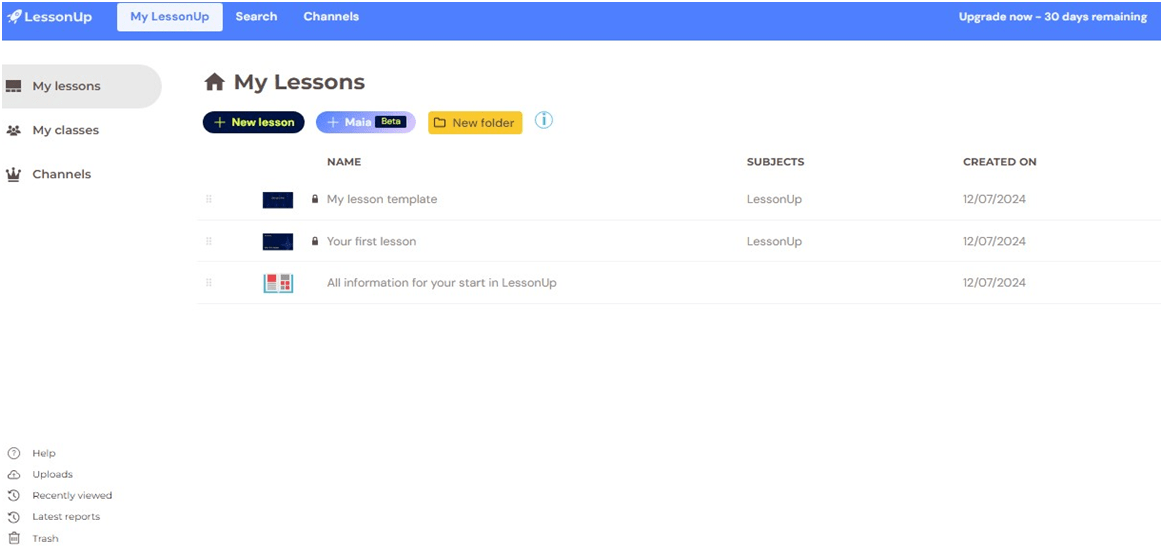
Explore the Dashboard
Step 3: Create and Manage Your Lessons
After that, you can create your lessons by clicking on the “New Lesson’ button. You can even take the help of AI’s assistant, Maia.
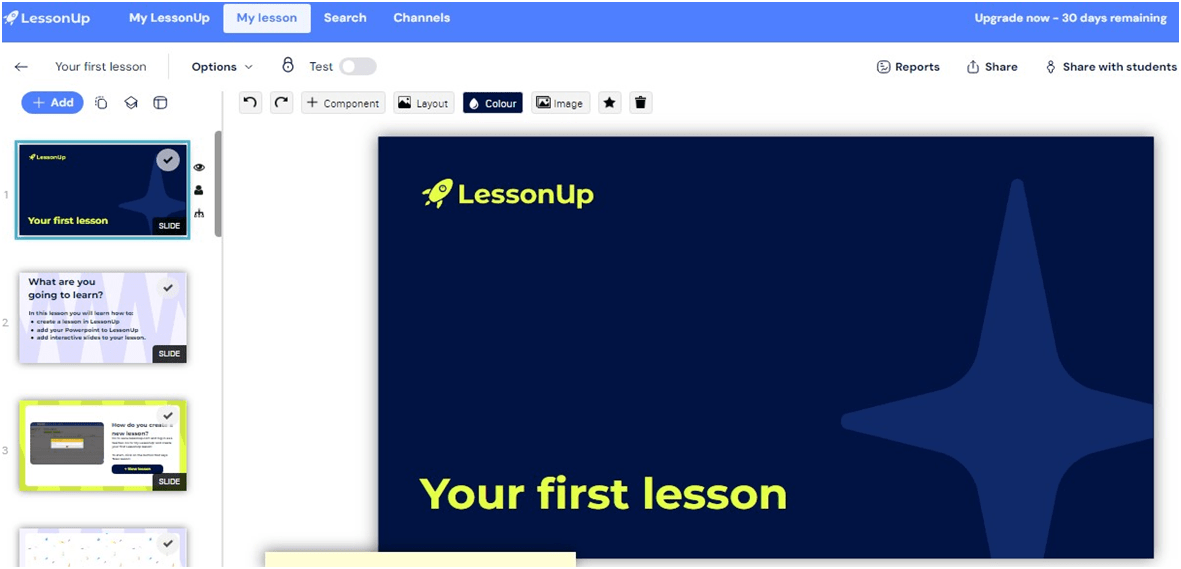
Create and Manage Your Lessons
Pros and Cons of LessonUp
|
Pros |
Cons |
|
30-day free trial |
Some activities, like drawing, can be hard to navigate from a mobile device |
|
Precise reporting and feedback features |
It takes time and practice to create and use the platform |
|
Very clear video resolution and sound |
The feedback given on one device won’t appear on the other device |
|
Access to thousands of interactive lessons to build upon |
|
|
No need to re-share your lessons with latecomers |
Top 5 LessonUp Alternatives to Consider in 2024
Here’s a list of the top 5 best alternatives to LessonUp:
#1. Nearpod
Website: https://nearpod.com/
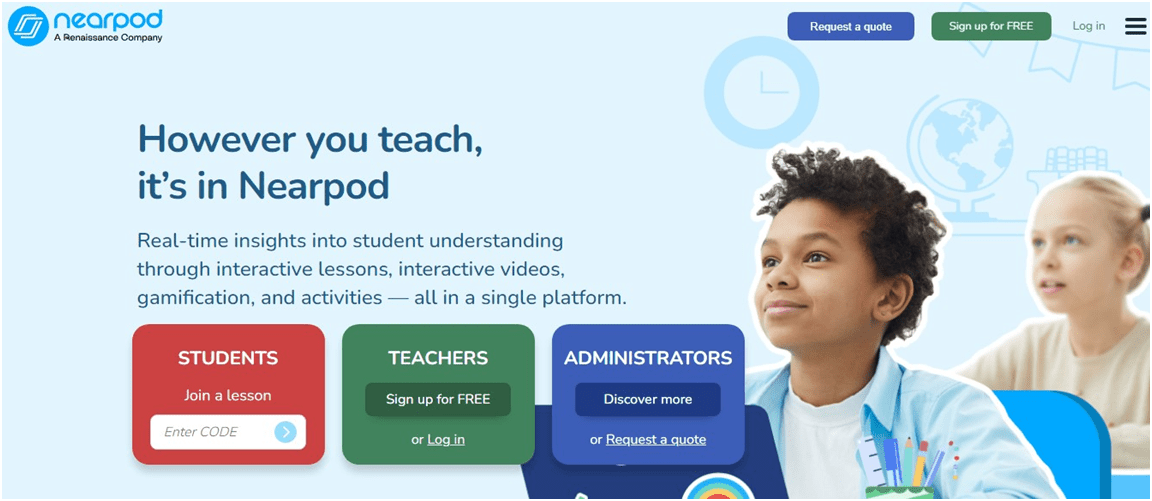
Nearpod
Nearpod is an online learning platform and a perfect LessonUp alternative. It empowers educators to transform traditional Google slides, PowerPoints, or YouTube videos into interactive learning experiences. With a library of over 8500+ interactive lessons spanning all grades and subjects, both teachers and students can find resources that suit their needs.
Nearpod ensures seamless functionality across various environments and devices, supporting live participation, class projection, and self-paced learning scenarios. It enhances teacher-student interaction through formative assessments and collaborative activities. Built-in features like Virtual Reality, collaborative boards, Polls, and game-based quizzes add more engagement to the lessons.
The platform offers seamless customization, allowing lessons to be tailored to meet student needs. It offers real-time insights into student performance and generates reports after each session. School administrators also find value in Nearpod, with unlimited storage for student data and the ability to integrate with existing technology systems.
#2. LearnCube
Website: https://www.learncube.com/
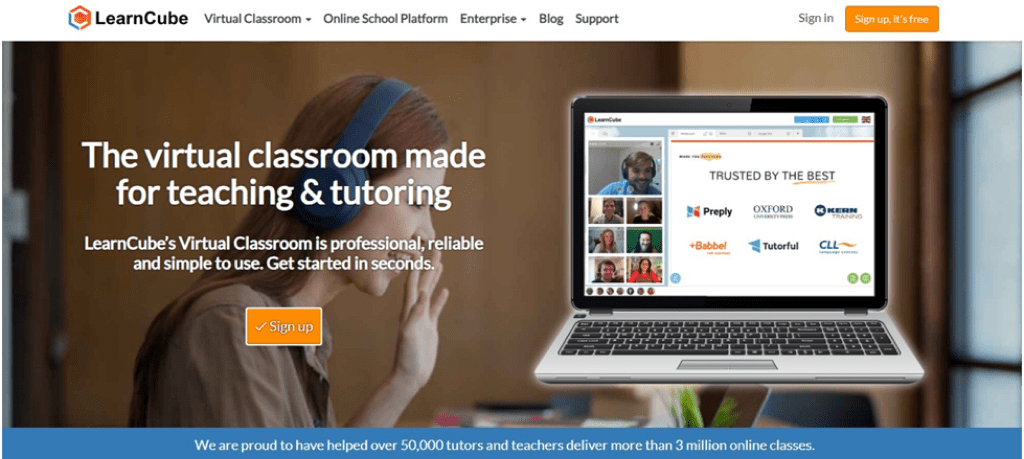
LearnCube
LearnCube is an online learning platform specifically designed for teaching, coaching, and training. The goal is to establish an uncomplicated virtual classroom that is compatible with all browsers and doesn’t require any downloads. This user-friendly software is ideal for e-learning and has features specifically tailored for educational purposes.
The platform’s interactive whiteboard allows instructors to collaborate, write, sketch, annotate, upload, and share various files or media such as videos, images, PowerPoint presentations, or PDFs. With top-notch audio and video quality, educators can effectively engage with students from a distance.
Users can customize the classroom with their choice of colors, domains, and logos. The conversation mode enhances screen and video chats, focusing on high-quality discussions. The real-time chat feature simplifies spelling and writing exercises.
The platform straightforwardly and systematically organizes private and group classes. Features like the virtual hand raise and ticks options make the learning process interactive, enjoyable, and engaging.
#3. Virtually
Website: https://www.tryvirtually.com/
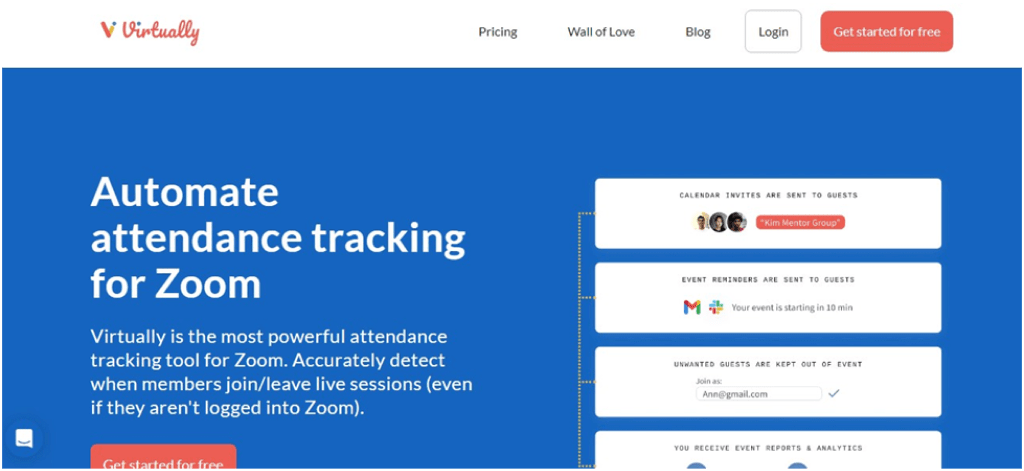
Virtually
Virtually is a comprehensive online school management platform that streamlines various aspects of school operations, including payment processing, conferencing, student management, and live online education, all within a user-friendly interface. To get started, administrators simply need to register their school with Virtually, after which they can begin enrolling students, hosting live sessions, assigning tasks, and managing their online school easily.
The platform also prioritizes student engagement, offering a range of tools to create an immersive learning experience. For instance, Virtually’s automated reminder system generates calendar invites and Zoom session links, sending them directly to students. This ensures that students stay on track and never miss a session.
Moreover, Virtually’s intuitive RSVP tool allows administrators to effortlessly track student attendance, providing valuable insights into student participation. The platform also enables administrators to disseminate announcements to the entire school community, create and assign tasks, and provide real-time student feedback, all within a single platform.
#4. MyklassRoom
Website: https://www.myklassroom.com/
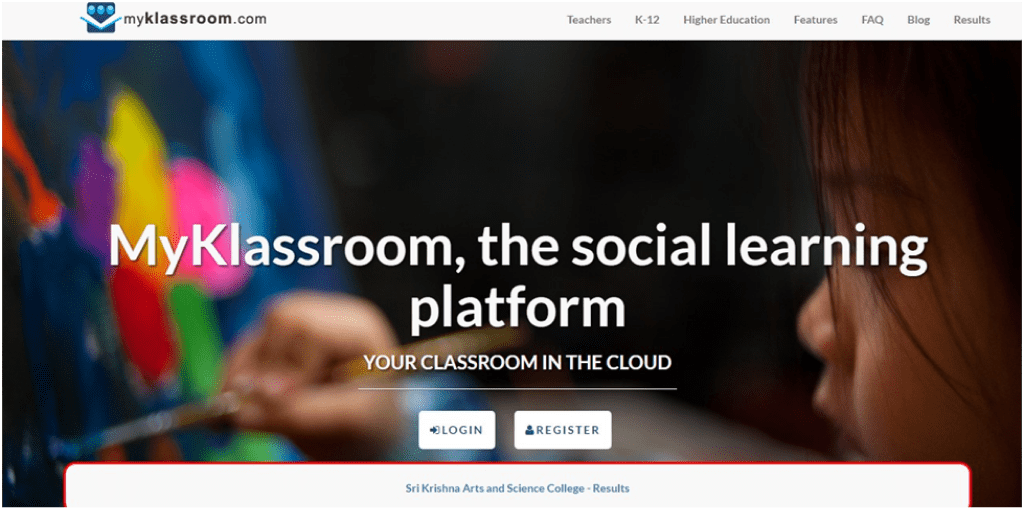
MyklassRoom
MyklassRoom is a cutting-edge social learning platform designed to replicate a traditional classroom experience in a virtual setting. Seamlessly integrating e-learning with social networking provides a collaborative environment for teachers and students to interact, share, and learn together.
The platform is built around creating futuristic classrooms that facilitate easy access to information, online lectures, and discussions anytime and anywhere. With MyklassRoom, teachers can share a wide range of digital content, including PDFs, Word documents, presentations, and YouTube videos, making engaging students easy.
The platform also enables teachers to assess student progress through online quizzes and tests and communicate with them effectively through email and SMS notifications. Additionally, teachers can access valuable insights into student performance, usage, activity reports, exam results, and attendance records, helping them better understand their students’ needs.
The MyklassRoom web portal is accessible from any device with a browser, and its mobile app offers a notification system that encourages student engagement and facilitates effective collaboration between teachers and students.
#5. TutorRoom Virtual Classroom
Website: https://tutorroom.net/en/

TutorRoom Virtual Classroom
TutorRoom is a comprehensive virtual classroom platform that offers a range of features to facilitate seamless online learning, including video conferencing, messaging, interactive whiteboards, and file-sharing capabilities. As a LessonUp alternative, the platform has a user-friendly Learning Management System, making it easy for tutors, administrators, and students to get started immediately.
The administrator has complete control over the platform and can manage tutor and student accounts, schedule classes, and upload sessions through the backend interface. The Headmaster can also modify user accounts as needed.
TutorRoom supports various file formats, including PowerPoint, PDF, PNG, and JPG, allowing for easy lesson planning and upload. Creating classes on the platform is a straightforward process, and the software is designed to cater to the needs of small businesses, offering customization options for branding and color schemes.
TutorRoom operates on a flexible ‘Pay-As-You-Go’ pricing model, with a nominal charge of $1 per classroom, making it an affordable solution for online learning.
Conclusion
As we conclude this detailed LessonUp review, it’s time for a verdict. Based on our experience and the platform’s 4.9/5 stars rating on G2, it is clear how useful this e-learning tool can be for teachers, students, and schools. As far as LessonUp pricing is concerned, its free plan offers exceptional features, and the pro plan, which starts from just $7.49 per month, is quite affordable. All in all, it is a perfect online educational platform in the UK.
However, as with any online platform, LessonUp has flaws. The most frustrating part was drawing, which isn’t very compatible with the LessonUp app on smartphones. Despite these drawbacks, LessonUp is still a worthy tool to try.
FAQs
How to Log In to LessonUp?
To log in to LessonUp, visit the LessonUp website and select whether you’re an educator or a student. If you’re an educator, you can log in to create and teach lessons. If you’re a student, you can log in to join your teacher’s lessons and complete assignments.
How can LessonUp be Used in the Classroom?
LessonUp can be used to create interactive lessons, assess student learning, and track progress. It offers a variety of interactive elements like quizzes, open questions, drag & drop exercises, and more. Teachers can also share lessons with colleagues and students.
How Much Does LessonUp Cost?
LessonUp offers a 30-day free trial for its Pro subscription. The Start subscription costs £5/€6/$6 per month, and the Pro subscription costs £6.99/€7.49/$7.49 per month. School subscriptions are also available.
How to Create an Account on LessonUp?
To create an account on LessonUp, visit the registration page on the LessonUp website[^20^]. Select whether you’re an educator or a student. If you’re a student, you’ll need a class code or invitation link from your teacher.