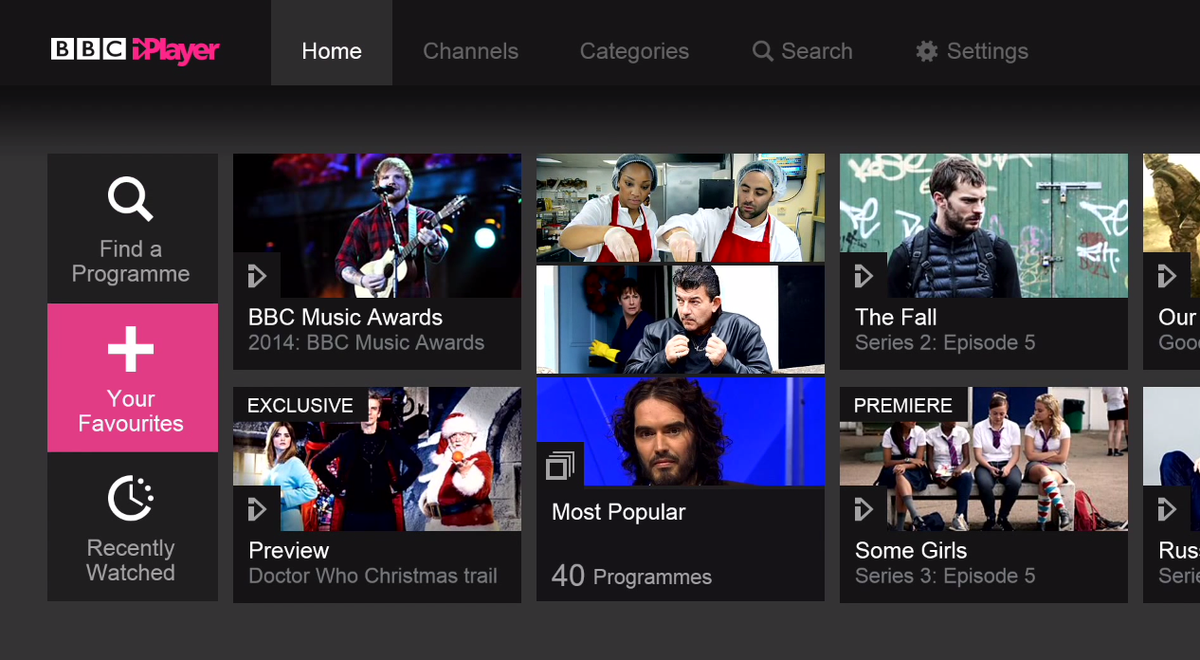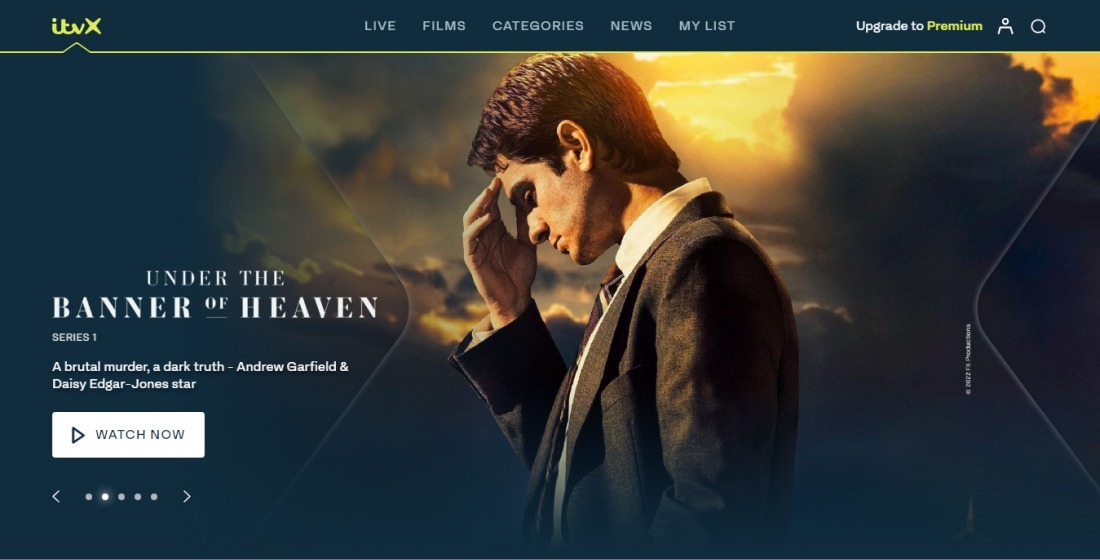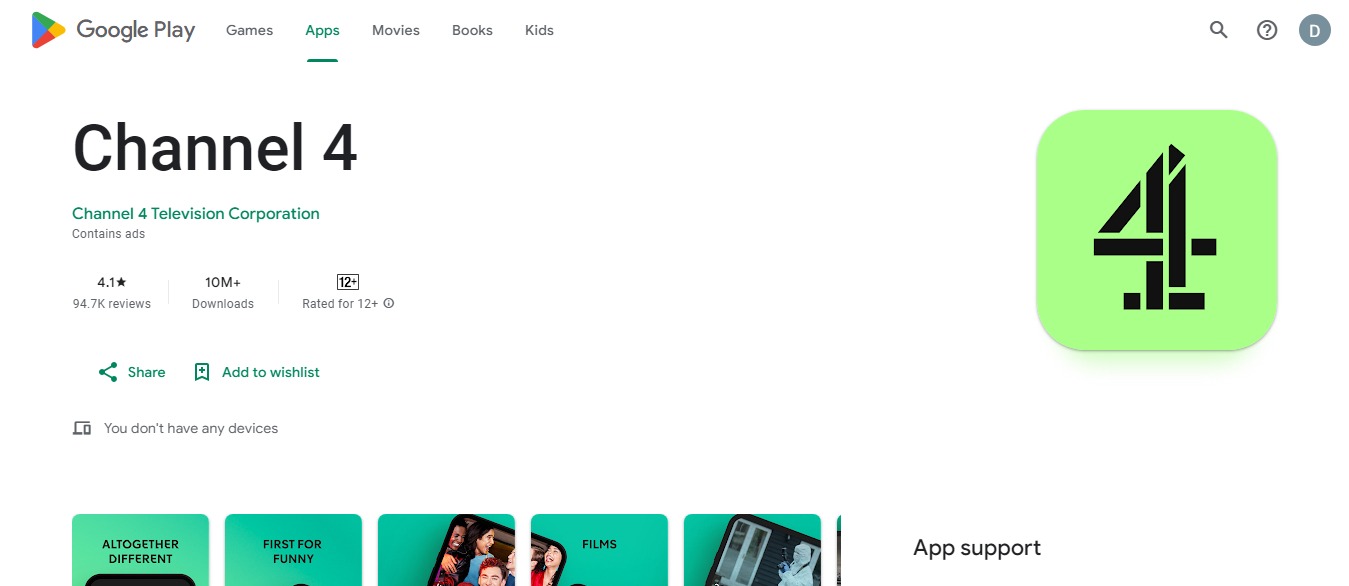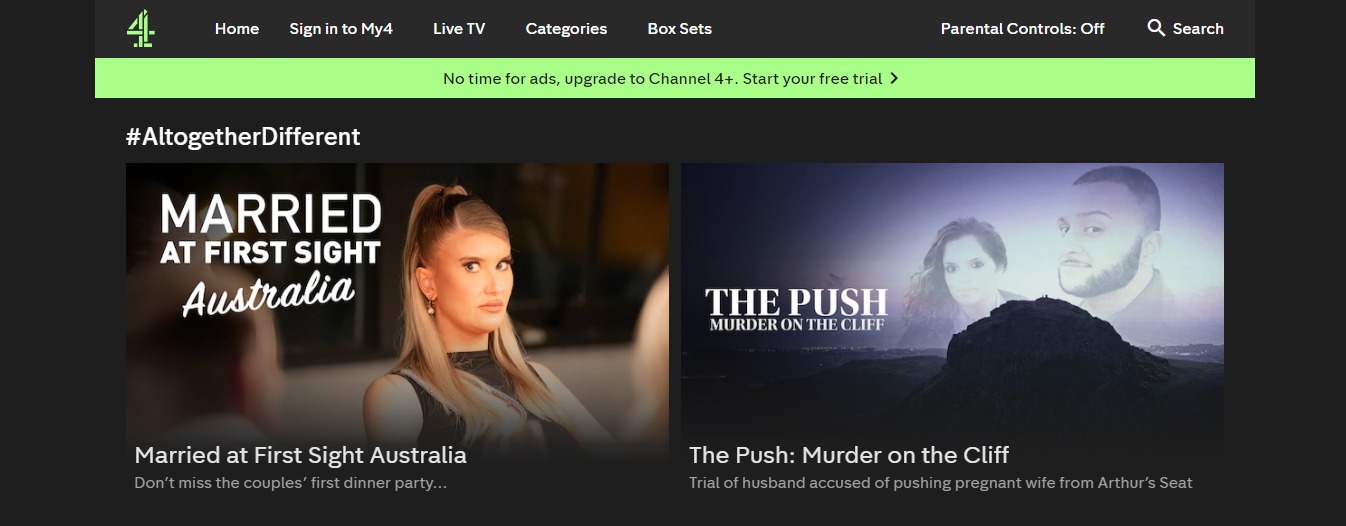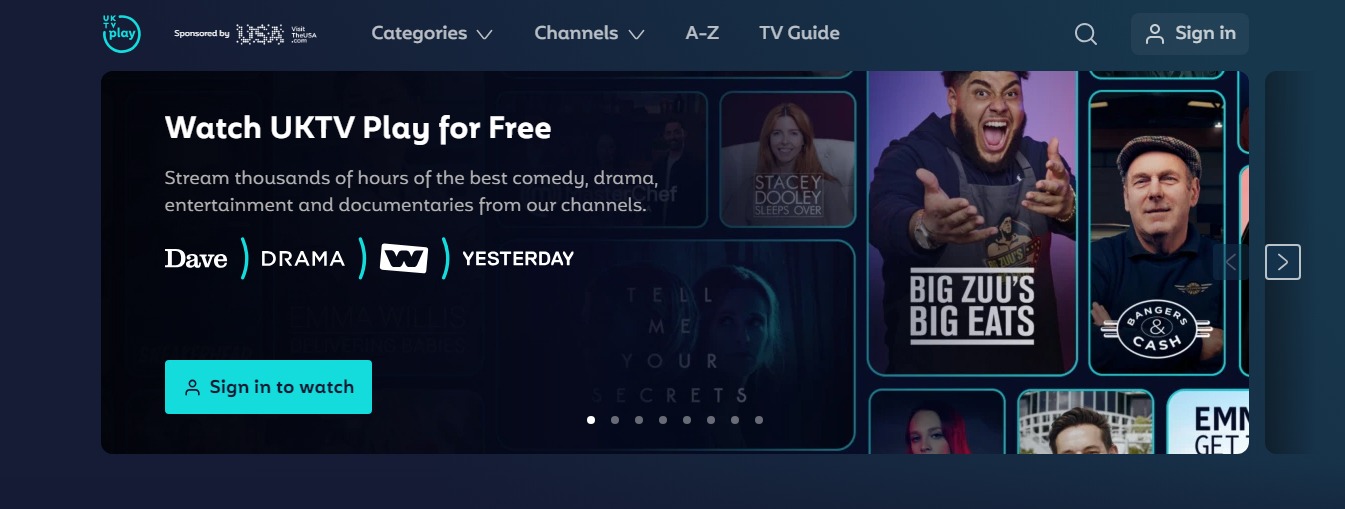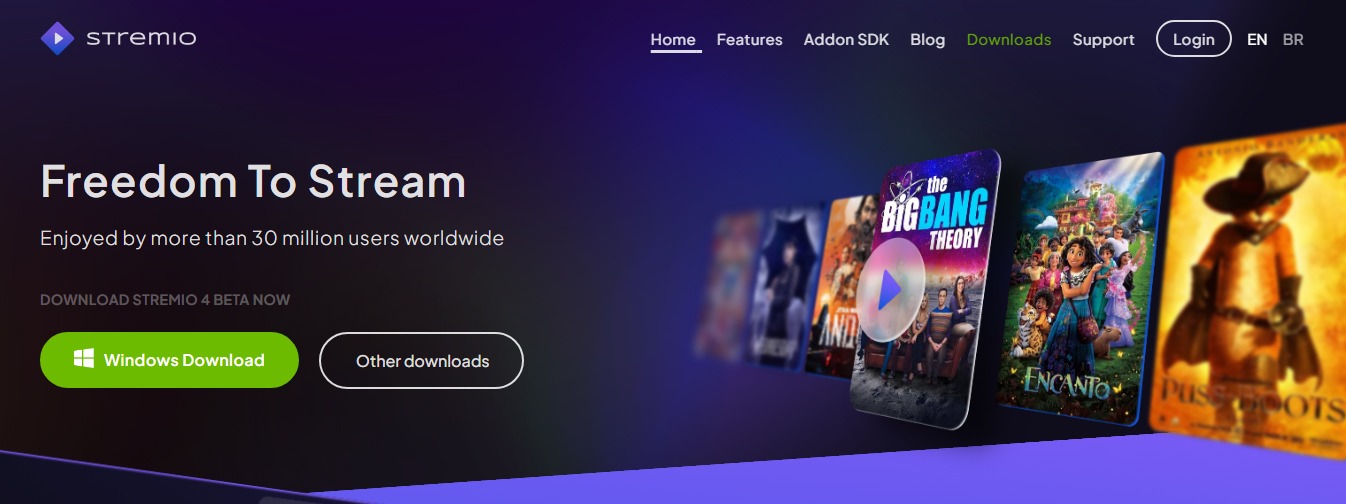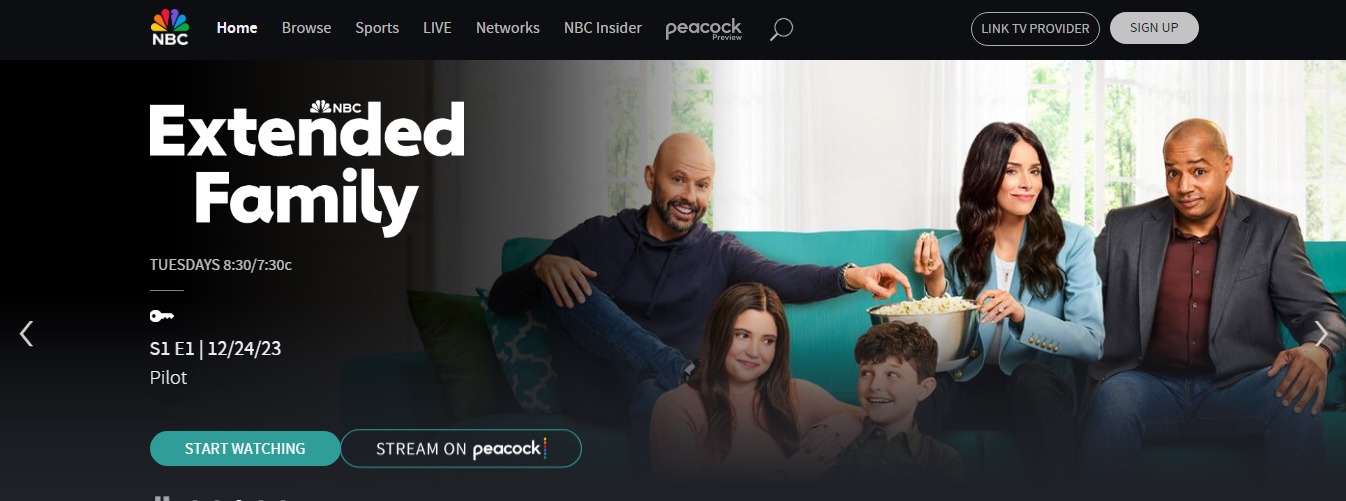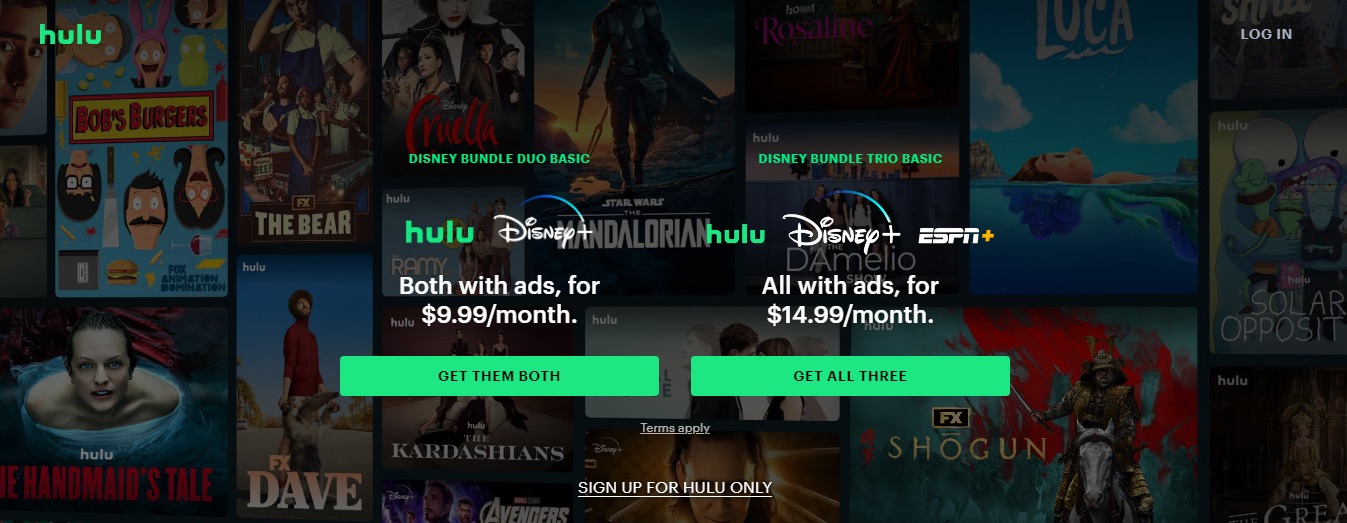My5 Review: A Complete Overview of Its Safety, Legality and Alternatives
As on-demand entertainment services are witnessing massive adoption in the UK, video streaming apps like My5 have gained immense popularity among many British households. We know how annoying and frustrating it is to miss our favorite TV program, whether it is because of your work or busy schedule. While there are many on-demand video streaming service providers out there, My5 ought to be the best among them (that's not our personal view but the overall positive rating it has gotten from the users). So, why wouldn't we give it a try?
At a glance, the My 5 app looks simple and easy to navigate, with millions of episodes from tons of TV shows. It allows you to binge-watch your favorite TV shows and even movies. And the best part is that it is absolutely free. But wait! Isn't it fishy? Is it legal to watch My5? What are the safety concerns over it? And most importantly, Is it worth all the hype? Let's find out in this comprehensive My5 review. 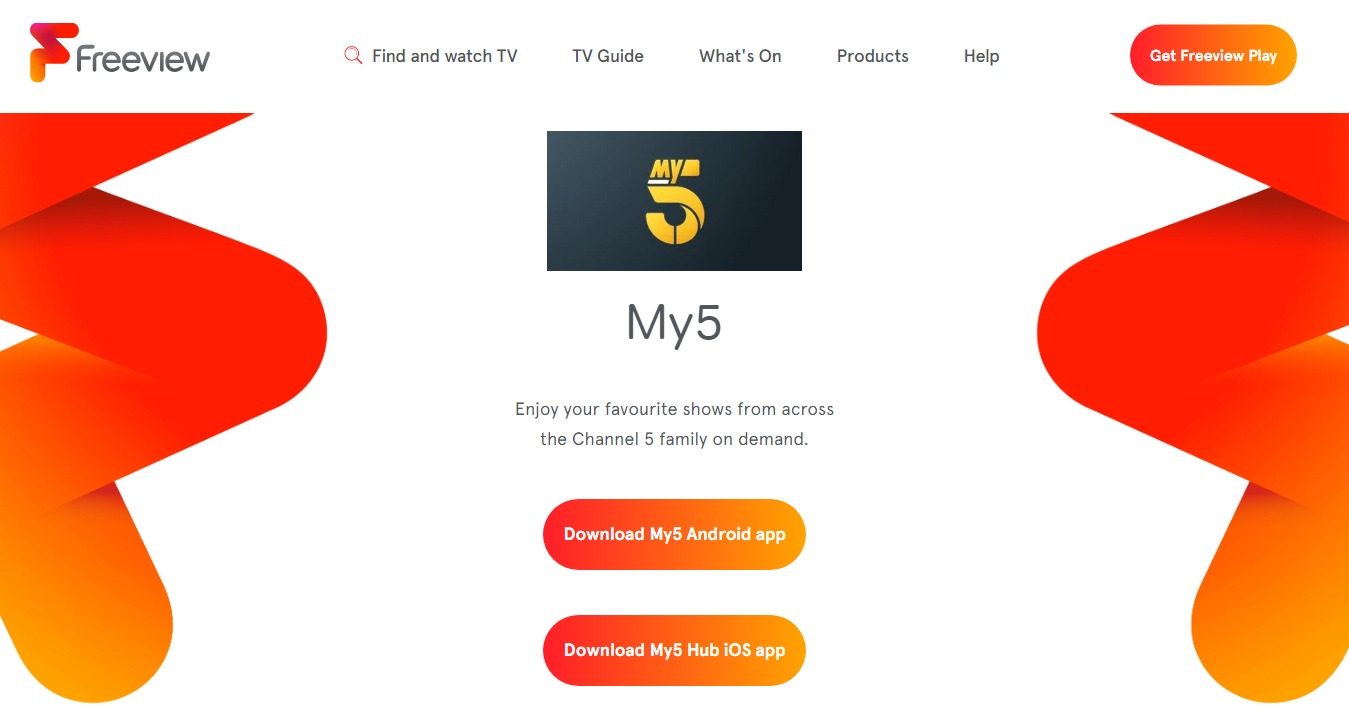
For people looking to get started with My5, this review will serve as a comprehensive guide to its safety, legality, alternatives, and more. So, let's get started!
What is My5?
My 5 is an on-demand video streaming service provided by Channel 5. It was earlier known as Demand 5. The app lets you watch your favorite TV shows from channels like 5Star, Channel 5, and 5USA.
Compared to ITVX and BBC iPlayer, My5 has limited functionalities, but you can still enjoy on-demand entertainment, and that's for free. To access My5 TV, you only need a decent internet connection and a desktop or a smartphone. It runs seamlessly on Firefox, Chrome, and Internet Explorer. At the same time, the My5 app is also available for smart TVs, including Sony, LG, and Panasonic.
My5 also comes with YouView and Freesat set-top boxes, integrated with the Freeview Play TV guide. You can also access My5 via pay-TV services from BT TV, Sky, and Virgin Media. It is also available on all primary TV streaming services like Now TV, Roku, and Amazon Fire TV. My5 mobile app is available to download for Android (running 5.0 or above) and iOS devices (iOS 10.0 or above).
Is My5 Legal?
Yes, My5 is a legal and safe streaming service that operates under UK broadcasting regulations. The service provider has the right to stream its content, and it does not host any pirated or illegal material. At the same time, My5 also has a privacy policy that clearly explains how the site collects and uses your data and how you can manage your preferences and settings. However, there are some limitations and restrictions that you should be aware of when using My 5.
First, My5 is only available in the UK, and you may be unable to access it outside the country or using a VPN.
Second, My5 does not offer all the shows broadcasted on Channel 5, and some may have a shorter catch-up window or may not be available at all.
Third, My5 requires you to register for a free account and watch ads before and during the shows, which may affect your viewing experience.
Overall, My5 is a legal and safe streaming service that provides a range of shows from the Channel 5 family for free, but it also has some drawbacks that you should consider before using it.
Is My5 Free to Use?
Yes, My5 offers a totally free video streaming service that lets you watch tons of TV shows and documentaries for free. You can watch tons of box sets, My5 Exclusives, catch premieres of brand new shows, and content extras. You can also keep track of what you've watched and pick up watching where you left off.
While My5 offers free services, there are many drawbacks to it. Many users have complained about the app constantly crashing, buffering, freezing, and showing errors. The app also has too many ads that interrupt the viewing experience.
Some users have reported that the app does not work on their TVs anymore and forces them to update without any success. The app also has subtitles, picture quality, and content availability issues.
Therefore, while the My5 app is free, it seems to have many problems that need to be fixed before it can offer a satisfactory user experience.
How to Register for My5 Live?
To register for a My5 account, you just need to follow these easy steps:
- Choose one of the following options to register: the mobile app, the website (https://www.channel5.com/), or the My5/activate site (https://activate.channel5.com/).
- Click on sign-in and then choose the Register tab.
- Fill in your name, postcode, date of birth, and email address, and create a password. Make sure you agree to the terms & conditions.
- When you type your postcode, use capital letters and space in the middle.
- When you type your date of birth, the format may differ depending on your device or platform. If you see a small calendar icon next to the field, click on it and select your birth year, month, and day from the date picker.
If you're initiating a My5 sign-in on your TV or a device connected to your TV, you also need to do the following:
- Visit https://activate.channel5.com/ (this is not the same as the main My5 website).
- Sign in to your My5 account.
- Launch the My5 app on your TV or device
- You will get a six-digit activation code when you are prompted to sign in.
- Type that code in the boxes on the activation website (as mentioned before) and press submit.
- Save the My5 login credentials for future reference.
Is My5 Worth All the Hype?
After analyzing this detailed My5 review, we can indeed say that the app is worth trying. It has everything that a complete video streaming app should have, whether it is on-demand content, subscription-free services, or access to an extensive library of popular TV shows and documentaries.
Popular Channels
After using My5 for over a month, we can term it one of the best video streaming apps we have reviewed so far. It offers a wide range of content from popular channels like Channel 5, 5STAR, 5USA, 5SELECT, Paramount Network, and more.
Binge-watch Your Favorite TV Shows
The My5 catch-up section has a wide range of popular TV shows, including Neighbours, Home and Away, The Gadget Show, and The Yorkshire Vet. At the same time, there is a My5 TV guide that allows you to navigate your favorite show without any hassle.
Live Streaming
One of the features we love about My5 is the live-streaming option. You can watch the channels live as they air or catch up on the latest episodes within seven days. The My5 player also has a download feature, which allows me to watch offline when I don't have internet access.
Compatible with Multiple Screens
Another great thing about My5 is that it is compatible with multiple screens and devices. You can watch on my smartphone, tablet, laptop, or smart TV. The app has a user-friendly interface and a high-quality video player. The app also supports Chromecast, AirPlay, and Fire TV, so I can easily cast the content to a bigger screen.
No Subscription Fees
My5 offers a totally free video streaming service that lets you watch hundreds of TV shows and documentaries for free. You can watch tons of box sets, catch premieres of brand new shows, My5 Exclusives, and content extras.
How to Watch My5 from Outside the UK?
While My5 is a UK-bound video streaming app, you can still access it from anywhere in the world. There are various ways to access the My5 TV app; the most popular is using the VPN services. Below, we have listed out a few VPNs that can help you watch your favorite TV shows on My5 from outside the UK.
NordVPN
Enjoy British TV shows and movies from anywhere with NordVPN. With over 440 UK servers, you can access My5, BBC iPlayer, ITV Hub, Netflix UK, and more. Plus, you get 24/7 support, a no-logs policy, and a 30-day money-back guarantee.
Surfshark
Surfshark is a fast and reliable VPN for watching British TV abroad. It uses WireGuard technology to deliver outstanding performance. You can connect as many devices as you want and stream My5, BBC iPlayer, Netflix, and more.
ExpressVPN
ExpressVPN is a premium VPN service that lets you watch British TV with high speed and security. It has servers in several UK cities and works with My5, All4, BBC iPlayer, Netflix, and more. It also encrypts your data and provides 24/7 support.
CyberGhost
CyberGhost is a powerful VPN service that has almost 1000 UK servers. You can watch My5 and other British TV channels from anywhere. You can also connect up to 7 devices, enjoy military-grade encryption, and benefit from a no-logs policy.
IPVanish
IPVanish is a speedy VPN service that works with My5 and Netflix US. You can watch your favorite shows and movies from anywhere. You can connect unlimited devices, get 24/7 support, and stay secure with IPVanish.
Private Internet Access
Private Internet Access is a trusted VPN service that has servers in the UK. You can watch My5 and other British TV channels from anywhere. You can connect unlimited devices, stay anonymous with a no-logs policy, and use strong encryption.
PrivateVPN
PrivateVPN is a fast and easy-to-use VPN service that lets you stream My5 and other British TV channels. It is also an excellent choice for torrenting. It has strong security features and allows you to secure up to 10 devices.
AtlasVPN
AtlasVPN is a cheap and fast VPN service that is ideal for streaming British TV, such as My5. It also works well with Netflix. You can use it on unlimited devices and take advantage of its MultiHop servers.
Top 10 My5 Alternatives in 2024
As mentioned earlier, My5 falls short of BBC iPlayer and ITVX in terms of functionalities. In such a situation, you should look at some of the best alternatives to the My5 app.
#1. BBC iPlayer

Website: https://www.bbc.co.uk/iplayer
BBC iPlayer is one of the most comprehensive and diverse free on-demand video streaming services you can find online. It started on 27 July 2007 as a way to download BBC shows on PC for a week after they aired. Now, iPlayer has become the ultimate destination for fans of EastEnders, David Attenborough, The Traitors, BBC radio shows, and many more British classics.
If you are in the UK, you only need two things to access BBC iPlayer: a free account and a TV license. You can enjoy iPlayer on almost any device that connects to the internet, such as TVs, consoles, streamers, and set-top boxes. You can also use iPlayer on your phone, tablet, or browser or download the app from Amazon, Apple, or Google Play stores.
#2. ITVX

Website: https://www.itv.com/
ITVX offers exclusive new shows, films, live events, and box sets. It was launched on 8 December 2022 with a whopping 15,000 hours of TV content, drawn from a rich collection of classic and contemporary ITV series, such as Cold Feet, Broadchurch, and Taggart, to Love Island. ITV has also lined up several new titles for the platform, such as the dramas Tell Me Everything and Without Sin, starring Vicky McClure, and A Spy Among Friends, featuring Damian Lewis.
Viewers can opt for a free-to-watch or a paid-for Premium subscription on ITVX. A free-to-watch subscription only needs an account but has a lot of annoying ads. For £5.99 a month or £59.99 a year, an ITVX sub offers an ad-free experience as well as access to UK streaming platform BritBox and 'Best of British' boxsets with Only Fools and Horses and Downton Abbey.
#3. All 4

Website: https://play.google.com/store/apps/details?id=com.channel4.ondemand&pli=1
All 4, formerly known as 4oD, was the first to enter the terrestrial streaming wars. Since its launch in November 2006, All 4 has become a destination for quirky comedy, unconventional documentaries, and The Great British Bake Off.
An All 4 subscription gives access to Channel 4, E4, More4, Film4, 4Music, and 4Seven channels, as well as some content from Adult Swim and Vice. All 4 offer all seasons of Peep Show, Spaced, Derry Girls, Gogglebox, and many more, completely for free.
The service is supported by ads and, unlike My5, has no paid-for option. The All 4 app can be installed on most connected TVs, game consoles, and streamers like Roku, and All 4 content can be watched through your internet browser, smartphone, and tablet.
#4. Channel 4
Website: https://www.channel4.com/
If you are looking for a variety of entertainment options, Channel 4 has literally everything you need. You can access 344 box sets online without a TV license. Whether you want to laugh with Green Wing, Peep Show, and The IT Crowd or enjoy some movies, you will find something to suit your taste.
You can also binge-watch the complete seasons of hit TV shows like First Dates and One Born Every Minute. All you have to do is sign up for free and watch some ads before and while you stream.
#5. UKTV Play

Website: https://uktvplay.co.uk/
With UKTV Play, you can enjoy the best of Dave, Drama, and Yesterday anytime you want. Catch up on shows like Taskmaster, Would I Lie To You, New Tricks, Peak Practice, and more. It's easy to sign up for free, but you'll need to put up with some ads.
#6. Stremio

Website: https://www.stremio.com/
Stremio lets you stream your favorite movies, TV shows, and even YouTube channels online. You can also choose subtitles and HD quality for your content.
Plus, you can get notified when new episodes of your favorite movies and TV shows are available. And if you need some suggestions, Stremio has that too.
#7. Popcorn Time

Website: https://ww.popcorntime.pro/
If you are looking for a My5 alternative, you might want to check out Popcorn Time, a free, open-source media player that works on multiple platforms.
The platform lets you stream your favorite movies and TV shows from huge online collections of torrents without paying any subscription fees! The only downside of Popcorn Time is that it may not be as legal as Netflix in some situations, so you might need to use a VPN to protect your privacy.
#8. NBC

Website: https://www.nbc.com/
If you love My5, you might also like NBC. The platform lets you enjoy your favorite TV shows and movies anytime, anywhere! With NBC, you can always keep up with the newest episodes of TV shows or watch movies on any device.
Plus, you can also have fun with games, get previews of upcoming shows on NBC, and create your own personalized playlist. NBC is one of the top 5 BBC iPlayer alternatives with all these excellent features.
#9. Netflix (Paid)

Website: https://www.netflix.com/in/
Netflix started out as a service that delivered DVDs to your doorstep by mail. Now, it offers online streaming and video on demand for movie and TV show lovers.
You can find almost anything you want to watch on Netflix, from new releases to old favorites. Netflix is a great option if you are looking for something similar to My5. But you need to pay a monthly fee to access its content.
#10. Hulu (Paid)

Hulu is probably the best My5 alternative out there. How? Even though it has ads, Hulu lets you watch a lot of TV shows without any interruption. As a subscriber, you can also stream the latest episodes from the top 5 US broadcast networks.
However, Hulu still does not have permission to stream content on every device. You need to pay $7.99 a month to use Hulu. With these amazing features, Hulu is one of the best My5 alternatives.
Considering Video Streaming App Development? Let Us Help You
As people are getting busier in their lives, video streaming apps are becoming more popular and profitable in today's digital world. They allow users to access and stream video content, such as movies, sports, live events, education, and more, on their mobile devices.
However, developing a video streaming app is not an easy task. It requires a lot of technical knowledge, skills, and resources. That's why you need a reliable, experienced partner to help you with your video streaming app development project.
Mtoag Technologies is a leading video streaming app development company that can help you create your video streaming app. We have a team of expert developers who have experience in building video streaming apps for various platforms and industries.
We use the latest technologies and tools to ensure your video streaming app is fast, secure, and scalable. The company also provide end-to-end solutions, from design and development to testing and deployment.
If you are considering video streaming app development, let us help you. Contact us today and get a free quote for your project. We will gladly assist you and make your video streaming app successful.
Conclusion
So, that's it in this detailed My5 review! We hope our comprehensive overview of this on-demand video streaming app has helped you get valuable insights, especially if you are planning to get started with it. While the app offers exceptional entertainment with any subscription, there is one thing to remember: nothing is free in this world.
To offer you free services, My5 features plenty of annoying ads that even redirect you to third-party sites. Some of these sites may contain explicit malware that can threaten your personal security and privacy. Whether you use such free services or not depends on your personal choice, but always remember your privacy comes first.
FAQs
Where do I Enter the Code for My5?
You can enter the code for My5 on my5.tv/activate using your web browser. You will need to sign in or register for a free My5 account first.
Why is My5 not Working on My Smart TV?
There could be several reasons why My5 is not working on your smart TV. Some possible solutions are checking your internet connection, updating your TV software, restarting your TV, or contacting My5 support.
How do I Activate my My5 on My TV?
To activate My5 on your TV, you need to download the My5 app and launch it. Then, you will see a code on your TV screen. Go to my5.tv/activate on your web browser and enter the code. You must sign in or register for a free My5 account first.
What Channel is My5 On?
My5 is not a channel but an online platform that lets you watch shows from the Channel 5 family. You can access My5 on your web browser, mobile device, or smart TV.
How to Set up My5 on TV?
To set up My5 on your TV, you need to download the My5 app and launch it. Then, you will see a code on your TV screen. Go to my5.tv/activate on your web browser and enter the code. You will need to sign in or register for a free My5 account first.
What Channel is My5 on Sky?
My5 is not a channel but an online platform that lets you watch shows from the Channel 5 family. You can access My5 on your Sky Q box by pressing the Home button on your remote and selecting Apps. Then, scroll down to find the My5 app and launch it.
Is My5 Down?
My5 is usually up and running, but sometimes it may experience technical issues or maintenance. You can check the status of My5 on help.channel5.com or follow @My5_tv on Twitter for updates.
Is My5 Free on Sky?
My5 is free to watch on Sky as long as you have a valid TV license. You do not need a Sky subscription to access My5 on your Sky Q box. However, some shows may have expiry dates or geo-restrictions.
How do I Access My5 from Outside the UK?
You can access My5 from outside the UK; just download the VPN and follow the below steps:
- Download the VPN app from the app store and sign up for a new account.
- Now, connect with the available UK servers to get the local IP address.
- After that, try watching a video on My5. If it still doesn’t work, try deleting your browser’s cookies and cache and refresh the page.

Yogesh Pant
Yogesh Pant is a CEO and founder of Mtoag Technologies, a Top mobile app development company specialized in android and iOS app development.
Subscribe Us
Join fellow entrepreneurs! Get Mtoag' latest articles straight to your inbox.