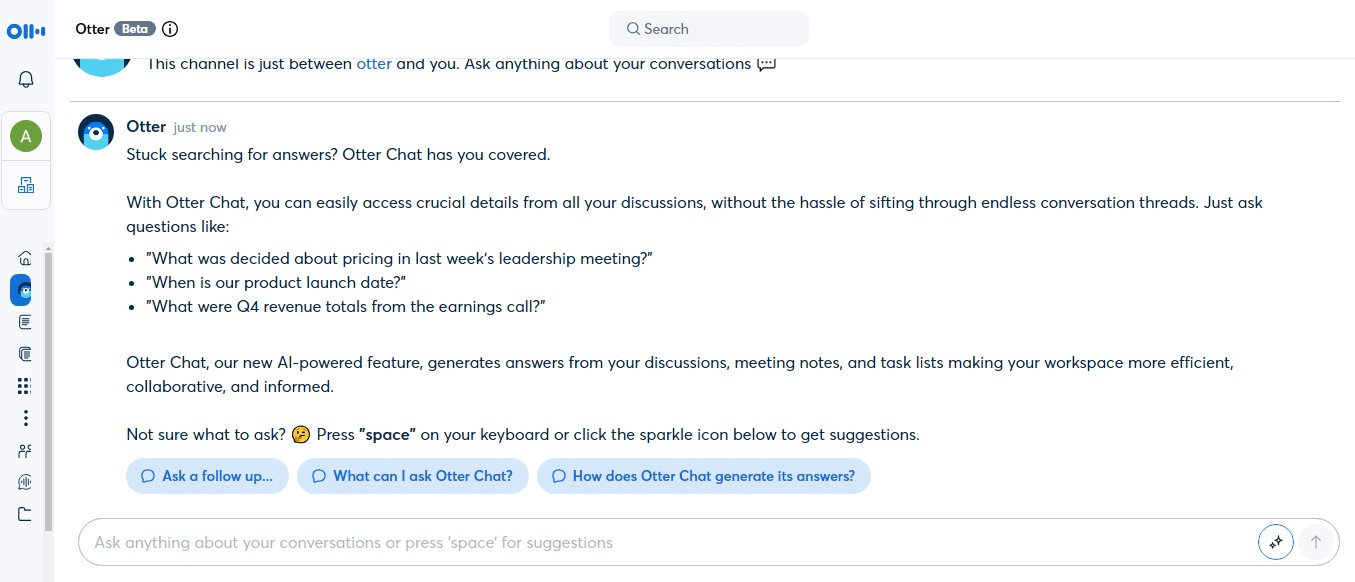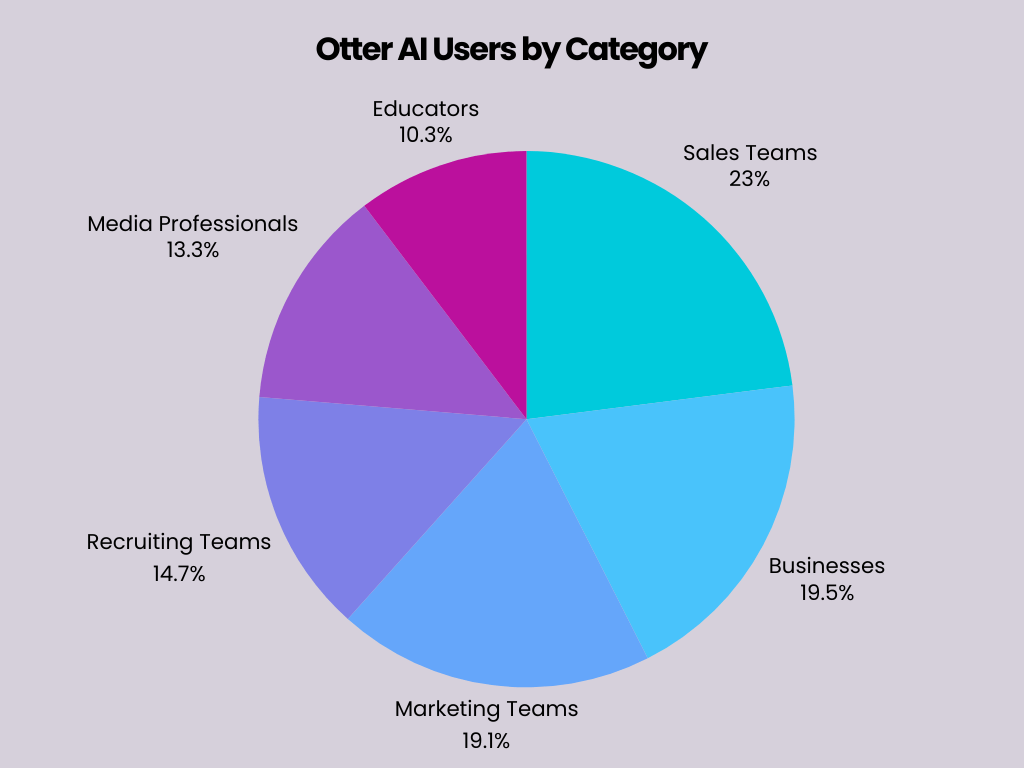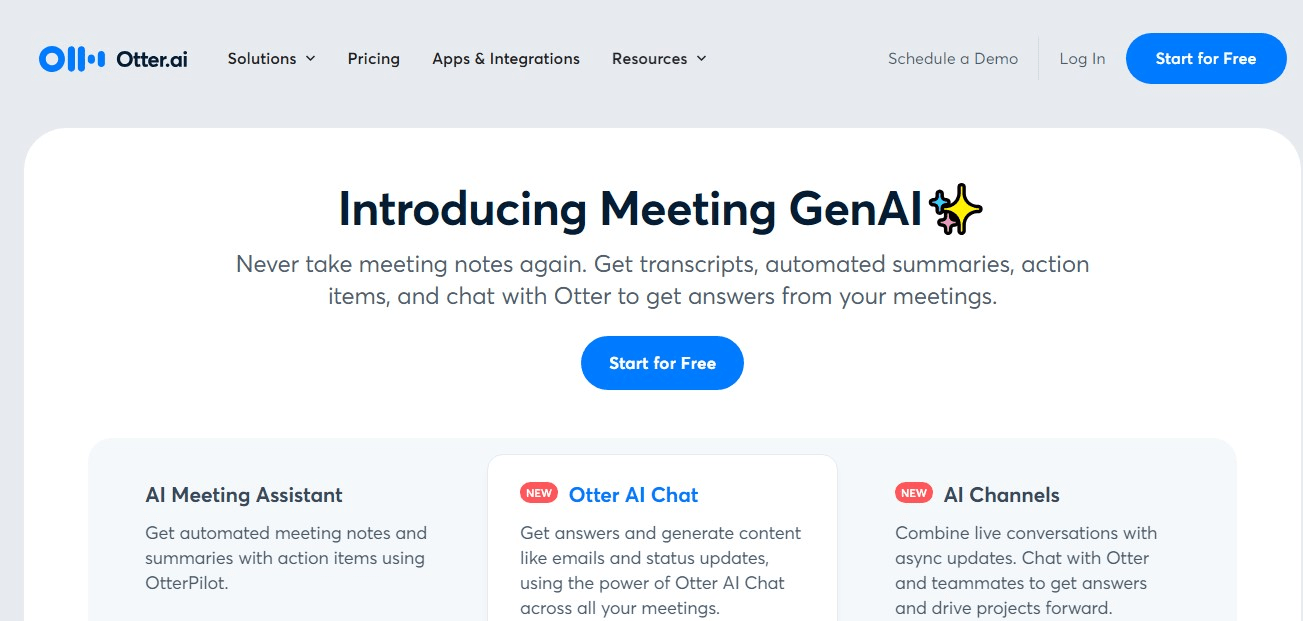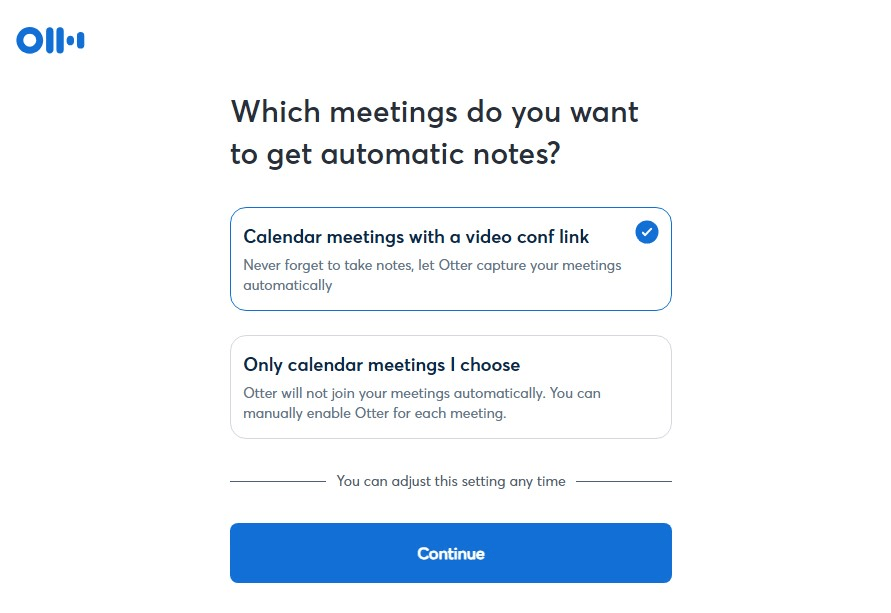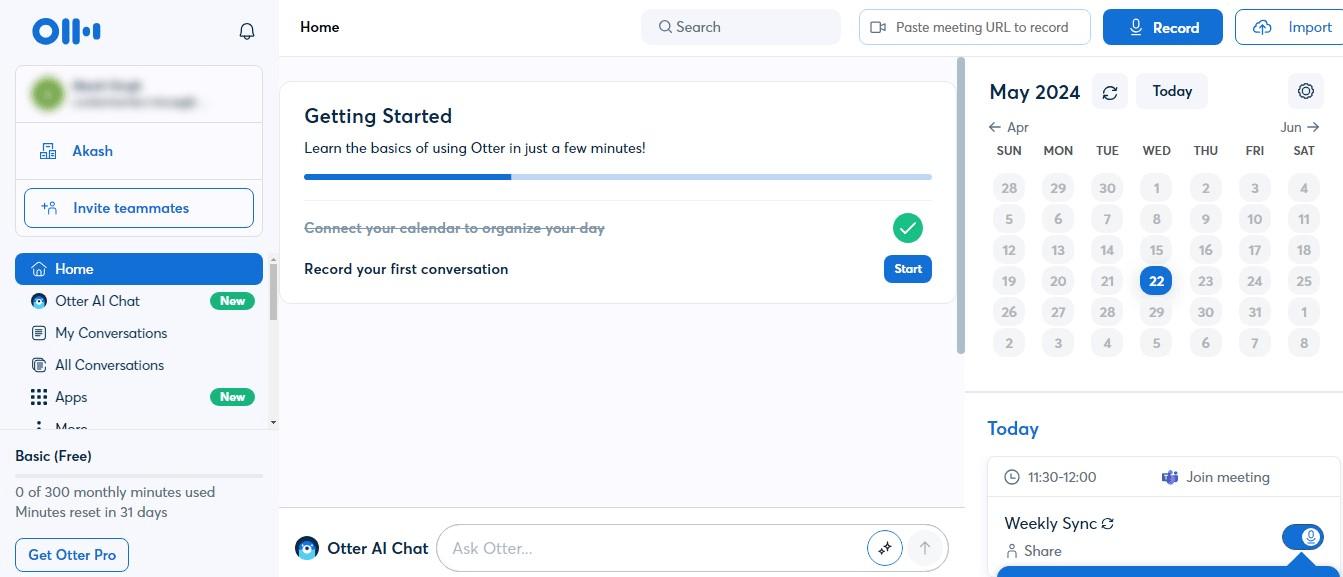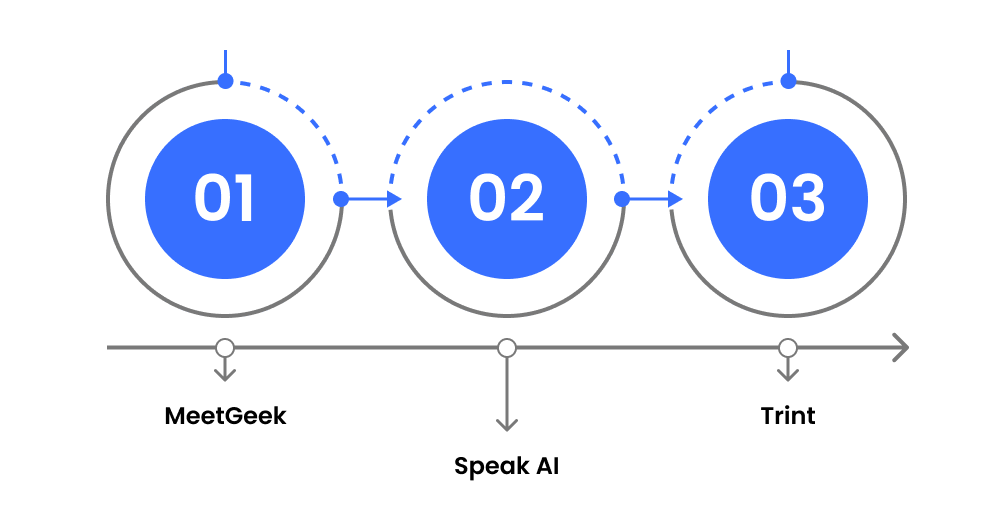Otter AI Review: Accuracy, Features & Pricing (2025)

How many times have you been in a situation when your boss asked for the minutes of the meeting, but you realized you forgot to take notes during the conference? This is a common situation that many of us have experienced. But that has now become a thing of the past due to the emergence of audio-to-text transcription tools like Otter AI. We have heard a lot about Otter.ai and its transcription capabilities and wondered if it really works. If so, then how accurately?
To test out Otter.ai, we didn’t wait much and started using this AI tool right away. We wanted to see if it really works, as many of Otter's AI reviews on the internet suggest. At a glance, we were pretty impressed with the user interface and ease of navigation the site offers. But what’s inside had surprised us more.
After using the Otter AI for over 3 months, we wasted no time sharing our experience of using this tool with our readers and Otter’s potential users. So, in this Otter AI review, you will find valuable information about this tool that will help you decide whether it is the best transcription tool out there or just hype. So, let’s find out in this detailed Otter.ai review!
Key Statistics Showing the Prevalence of Transcription Tools
Before we start to review Otter AI, let’s first take a look at some key statistics that underscore the importance of transcription tools like Otter to stay up-to-date in this competitive corporate world.
- A professional human transcriber has a typing capacity of 80-100 words per minute. (Source: GMR Transcription)
- For an interview of 1 hour, it may take up to 6 hours to transcribe, which means a transcriber takes 2.35 minutes to transcribe a 1-minute talk. (Source: GMR Transcription)
- We speak 140 words per minute on average. English words have an average of 4.5 letters, which means 140x4.5 = 630 characters. A human transcriber has to write it down carefully on paper, which may take several hours to complete. (Source: GMR Transcription)
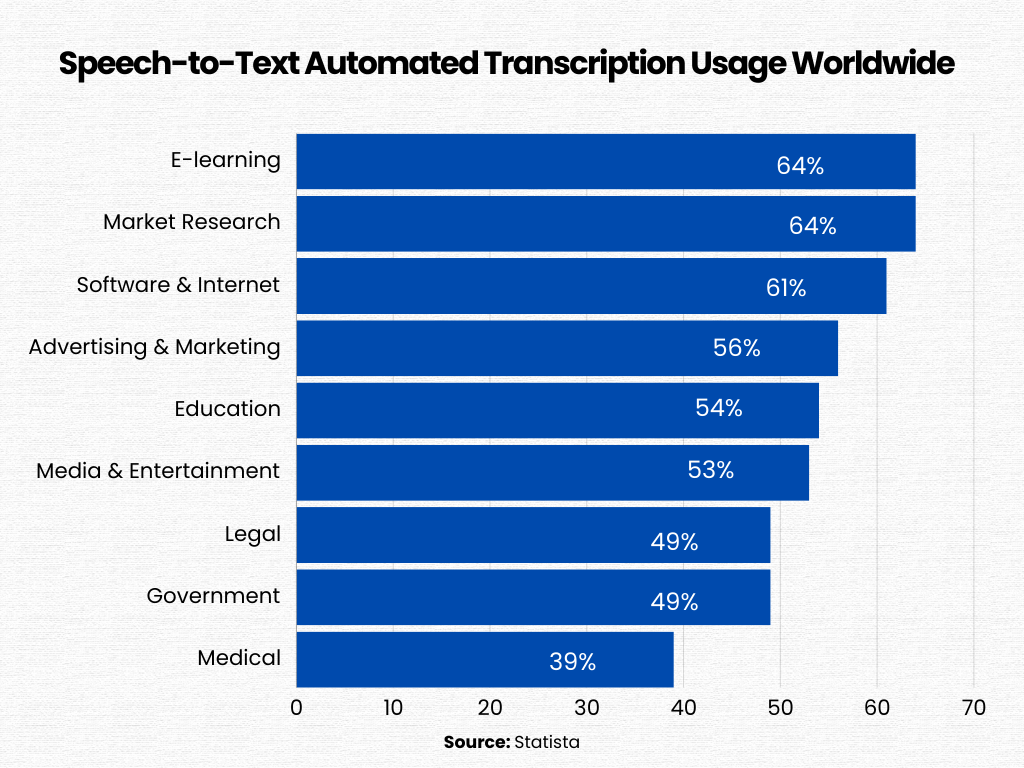
What Is Otter AI?
Otter.ai is an online transcription tool powered by artificial intelligence that automatically creates transcripts, summaries, and action items, eliminating the need for manual note-taking during meetings.
It also features an integrated chatbot that allows you to interact with Otter and your team members, providing immediate responses about your meetings, content creation, and more.
To ensure the highest level of transcription accuracy, Otter.ai uses sophisticated algorithms to analyze and interpret audio recordings, transforming them into text. This provides a smooth transcription experience, allowing you to review meeting notes in real time.
Otter.ai is compatible with a wide range of popular online conferencing platforms, including Zoom, Microsoft Teams, and Google Meet. Additionally, the Otter mobile app for iOS and Android enables you to stay connected on the move.
In addition to real-time transcription, Otter also creates 30-second summaries, allowing you to recap the main points of your meetings quickly.
How Does Otter AI Work?
Otter uses a combination of machine learning (ML) and natural language processing (NLP) technologies to convert spoken words into written text. By training ML models on extensive data sets, Otter enhances its precision in transcribing speech. NLP technology enables Otter to interpret human language and transform it into text.
Otter can transcribe audio from various sources, such as recorded meetings, real-time discussions, and audio files saved on your computer or mobile device. It also uses speech recognition technology to distinguish between different speakers in an audio file and accurately transcribe each individual's speech.
Key Features of Otter AI That Make It Stand Out
Otter.ai is a comprehensive tool equipped with a variety of features aimed at simplifying and streamlining the process of transcribing audio in any digital environment.
AI Meeting Assistant
Otter has an in-built AI meeting assistant known as OtterPilot. This feature seamlessly integrates with your Zoom, Google Meet, and Microsoft Team meetings, automatically attending them on your behalf. It diligently takes notes during the meeting, creating summaries complete with action items.
With OtterPilot at work, all meeting participants can fully engage in the discussion while OtterPilot handles the transcription. If you need a refresher on the meeting's content, OtterPilot provides a concise recap.
Otter AI Chat
One of the latest additions to Otter.ai's suite of features is the Otter AI Chat. This user-friendly AI chatbot facilitates real-time communication and is available across all your meetings.
It enables you to generate content such as emails and status updates, and even ask questions about key points or decisions made during the meeting.
Team members can also participate, asking their own questions to obtain more information quickly. This collaborative feature enhances communication and productivity, reducing the need for lengthy email threads or messages seeking clarification.
AI-Driven Channels
Otter.ai Channels is one of the latest additions to Otter's feature set. Like Otter AI Chat, Channels offer a structured way to organize conversations and meeting notes. These channels operate much like Slack channels, providing a systematic method for managing various meeting themes.
The use of channels to arrange meeting transcripts and summaries offers a smooth interface for accessing and retrieving notes. The AI Channels feature fosters effective collaboration and knowledge exchange, enhancing the accessibility and practicality of Otter meeting notes.
Vocabulary Management
To enhance Otter's precision, you have the ability to train Otter with specific jargon, names, acronyms, and other terms. Here's a breakdown of the number of words you can add to Otter's vocabulary based on your subscription plan:
- Pro: 100 names and 100 other terms per user.
- Business: 800 names and 800 other terms in total, with 200 names and 200 other terms per user.
- Enterprise: 800 names and 800 other terms in total, with 200 names and 200 other terms per user.
You can conveniently add terms to Otter's vocabulary by navigating to the "Manage Vocabulary" section in your account's General settings. Now, you can add people's names and general terms.
Seamless Integrations
In addition to its impressive features, Otter.ai integrates smoothly with popular tools and apps to automate workflows and boost your team's productivity. For instance, with the Otter Slack app, you can link Otter AI to Slack and your email to automatically share your meeting notes and summaries with your team.
Team members can preview Otter conversations, receive mentions when assigned action items, and post and view meeting summaries within Slack channels. Moreover, you can integrate Otter with daily-use apps like Salesforce, HubSpot, and more.
Who is Otter AI For?
While Otter.ai serves a wide variety of purposes, the most benefited individuals in the list include:
- Sales Teams: OtterPilot for Sales is a boon for sales teams as it automatically extracts Sales Insights, drafts follow-up emails, and syncs call notes with Salesforce and HubSpot. It's a valuable tool for everyone in sales, from Sales Leaders and Account Executives to Sales Operations and Customer Success teams.
- Businesses: Otter.ai empowers all team members to actively engage and boost productivity in meetings by offering real-time automated notes, summaries, and tasks. Its custom vocabulary feature ensures accurate recognition of industry-specific jargon.
- Marketing Teams: Otter AI's action items feature is a game-changer for marketing teams, helping everyone stay aligned. Additionally, Otter. ai can be used to dissect customer feedback and insights from recorded dialogues.
- Recruiting Teams: Otter AI is a time-saver for recruiting teams as it transcribes and condenses interviews, reducing the time spent on candidate evaluation. It effectively monitors action items and key talking points for a thorough review and analysis of candidate interactions.
- Media Professionals: Otter AI's automated real-time transcription allows media professionals to narrate important stories seamlessly. They can also depend on Otter.ai for precise transcripts of interviews and press briefings.
- Educators: Otter's real-time captioning is ideal for both in-person and online lectures, classes, or meetings, benefiting both teachers and students. It assists educators in recording crucial points and tasks during meetings and conferences.
Is Otter AI Safe?
Yes, Otter AI is a safe transcription tool, as it implements robust safety measures to protect the users’ confidentiality, integrity, and availability of personal data. However, the company has advised being cautious about the information being shared on the Internet, which has its own inherent risk. While we recommend Otter as a safe tool, we also advise you to exercise caution when providing your personal information.
Otter AI Pricing 2025
Otter is a free AI tool with an option to upgrade to subscription plans. It even offers a free plan, allowing you to experience the service before opting to pay for paid plans.
The Free Plan, which doesn't cost anything, offers users 300 minutes of transcription each month, with a maximum of 30 minutes per conversation. Users are also permitted to import and transcribe up to three audio or video files.
At a monthly price of $16.99, the Pro Plan provides all the benefits of the Free Plan, along with some extra features. Users receive 1,200 minutes of transcription each month, with a maximum of 90 minutes per conversation. They can also import and transcribe up to ten audio or video files each month.
The Business Plan, priced at $40 per month, includes all the Pro Plan features plus additional team and admin capabilities. Users receive a total of 6,000 minutes of transcription each month, with a maximum of 4 hours per conversation. They can also import and transcribe unlimited audio or video files.
Otter provides the Enterprise Plan for larger organizations requiring enhanced security, control, and support. This plan includes all the features of the Business Plan, along with advanced capabilities such as Single Sign-On (SSO), organization-wide deployment, domain capture, and advanced security and compliance controls. The pricing for the Enterprise Plan can be obtained by contacting the sales team at Otter.
How to Use Otter AI?
Using Otter app is quite simple and doesn’t take much effort. Here’s how you can use this tool to convert audio to text automatically and save from the hassle of doing it manually.
Step 1: Start with a Free Plan
Start by visiting the Otter website and clicking on the "Start for Free" option to set up your Otter account. At this point, opt for the Basic Free Otter plan.
Step 2: Select Your Meeting Recording Preferences
Upon registering with your email, Otter will ask about the meetings you would like it to record and summarize and who should receive the meeting notes.
Also, Otter AI automatically attends video conference meetings from the user calendar or only those meetings that the activate manually. As for the distribution of meeting notes, the user can instruct Otter to dispatch these to all meeting attendees.
Step 3: Take a Look at the Dashboard
Next, you will be redirected to the Otter AI dashboard. The interface of the Otter AI app is neat, straightforward, and well-structured, enabling users to locate everything swiftly.
The left side housed options to create a workspace and access the Otter AI chatbot, conversations, apps, channels, folders, and direct messages.
The calendar on the right displayed all my meetings and the choice to record or upload a file for Otter AI to transcribe.
Step 4: Start Your First Conversation Recording
Click on "Record" at the top right to capture the first conversation and evaluate Otter AI's transcription capabilities. This will lead you to the "My Conversations" tab, where you have to grant Otter permission to use the microphone. Otter instantly starts recording speech and converting spoken words into text in real-time. As said earlier, its accuracy is commendable.
Step 5: Review the Transcript
Upon completion, the recording will be added to the My Conversations tab. Click on it to review it individually.
Step 6: Modify the Transcript
Selecting the recording revealed the summary, main keywords, the different speakers, and the transcript. It even inserts the correct punctuation in the right places. If there are any errors, you can click on the "Edit" button to modify the transcript.
Step 7: Share the Transcript
The right panel features Otter Chat, where you can send messages to the team members or Otter about the conversation for quick clarification or assistance. This feature proves particularly useful when you need to work together on a transcription or discuss specific segments of the conversation.
You can also access a conversation summary and view all comments in one location. Above that, you can have the option to post the meeting summary directly to Slack or share the conversation with others via email.
Top 3 Otter AI Alternatives to Consider in 2025
If you have ever used Otter AI and think it is not worth your time and money, here are some best alternatives you can consider:
MeetGeek
MeetGeek is a personalized AI meeting assistant that records, transcribes, summarizes, and shares insights from your meetings on Zoom, Google Meet, and Microsoft Teams. With support for over 20 languages, MeetGeek creates an AI-generated meeting summary featuring key action points and topic highlights in just minutes, eliminating the need for manual note-taking.
MeetGeek shares many features with Otter, such as accurate meeting transcription and summary generation. However, MeetGeek takes it a step further by providing detailed, color-coded highlights and insights, including the most frequently used terms, to ensure the meeting stays on track.
Speak AI
Speak AI is another Otter AI alternative known for its superior transcription capabilities and comprehensive data visualizations. Like Otter.ai, you can upload video and audio files directly to the platform for transcription.
What sets Speak AI apart from alternatives like Otter is its unique feature, Speak Magic Prompts. After transcribing your meeting, you can use Speak AI to generate a SWOT analysis, identify the most critical action items, create a bullet-point summary, and more, all from a simple text prompt.
Trint
Trint is yet another AI transcription tool that effortlessly converts audio and video files into text in over 40 languages. While it's an excellent tool for journalists looking to craft compelling stories, it's versatile enough for anyone to use!
One of Trint's standout features is its mobile app, which allows for real-time transcription with up to 99% accuracy. It also functions like a text document, making extracting quotes easy and creating articles, podcasts, scripts, and soundbites.
Otter AI Review Summary
Feature Details What It Does Free Plan Accuracy Languages Supported English only Best For Top Pros Top Cons Pricing (2025) Overall Verdict
Conclusion
After this detailed Otter AI review, we admit it is one of the most potent transcription tools designed to transcribe audio to text easily. Its offering of features is well-suited for Digital marketing, sales teams, and individuals.
At the same time, the pricing plans also seem to be affordable in terms of the features and functionalities the platform offers. What is more exciting is its offering of a free plan that allows you to use it without paying a single penny.
However, it has several limitations, which can be lifted after upgrading to the paid plans. Overall, our experience with Otter.ai was exceptional, and we recommend giving it a try.
FAQs
Can I Use Otter.ai for Free?
Yes, Otter.ai offers a free plan with limited features, including 600 minutes of transcription per month. It's a great way to try the service before upgrading to a paid plan.
Is Otter.ai Better than Zoom?
Otter.ai and Zoom serve different purposes. Otter.ai excels in transcription services, while Zoom is a video conferencing tool. However, Otter can be integrated with Zoom for transcribing meetings.
Is Otter.ai Legitimate?
Absolutely, Otter.ai is a legitimate and widely recognized service for real-time transcription, used by professionals, students, and organizations worldwide.
Can I Use Otter.ai on My Phone?
Yes, Otter.ai mobile app is available for both iOS and Android devices. You can record, transcribe, and share meetings directly from your phone.
Can Otter.ai Record Phone Calls?
While Otter.ai can record and transcribe audio, local laws govern recording phone calls. Always ensure you have consent from all parties before recording.
Does Otter.ai Work without Wifi?
Otter.ai requires an internet connection for real-time transcription. However, you can record audio offline and upload it for transcription when you're back online.

Mayanka Pant
Mayanka Pant is a Director of Mtoag Technologies, a Top mobile app development company specialized in android and iOS app development.
Subscribe Us
Join fellow entrepreneurs! Get Mtoag' latest articles straight to your inbox.