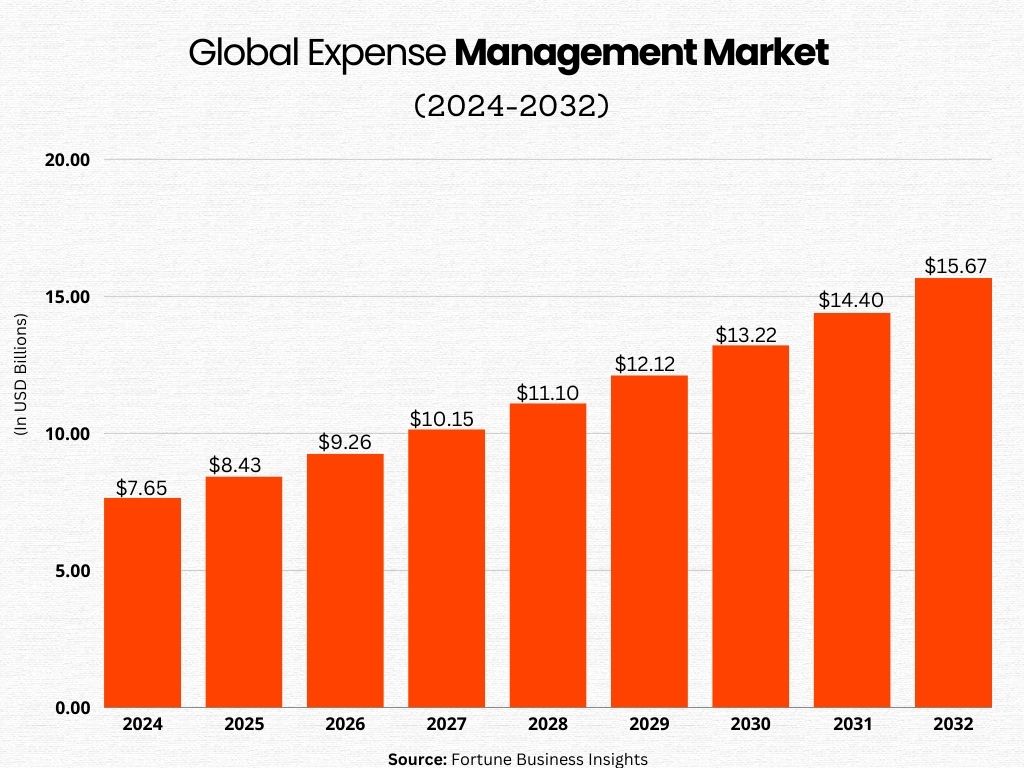The A to Z Guide to Developing Expense Management Software

Organizations often spend thousands of dollars on costly software systems and rigorous training programs to ensure their employees can use these tools effectively, all to maintain their operational efficiency and financial health. However, they often overlook one crucial aspect: managing their expenses. As we all know, expenses are an inseparable part of business, and without proper record-keeping, financial mismanagement can occur, leading to potential losses and inefficiencies. In such a situation, expense management software development seems the most viable option for businesses of all sizes.
The best part is that these software systems aren’t much expensive and have proven their worth over time. They help businesses simplify the process of recording, reporting, and reimbursing business spending while also managing every detail for tax purposes and appropriate deductions.
The demand for such systems is on the rise. The global expense management software market revenue is expected to reach $15.12 billion by the end of 2030, growing at a CAGR of 13.9%. Even a new survey revealed that 3 in every 5 small businesses is currently using some type of expense management software system.
So, if you’re still doubtful about developing expense management software or unsure where to start, this comprehensive blog will guide you through every step of the development process. But before we get into the detailed process, first, look at the expense management software overview.
Key Statistics on Highlighting the Need for Expense Management Software
- The global expense management market was worth $7.65 billion in 2024 and is expected to grow to $15.12 billion by 2032 at a CAGR of 10.12%. (Source: Fortune Business Insights)
- According to a survey by GBTA, UK-based businesses spend an average of £1,074 on an employee's travel expenses per year. (Source: Expend)
- A survey by Certify revealed that employees spend an average of 20 minutes preparing manual expense reporting. (Source: Expend)
- 34% of businesses in the UK lack visibility in their spending, which leads to missed savings opportunities, overspending, and difficulty in tracking expenses against budgets. (Source: Expend)
- Companies invested in expense management software have reported a 65% reduction in expense report errors, a 50% decrease in expense report approval times, and a 30% reduction in processing costs. (Source: Expend)
What is Expense Management Software?
Expense management software can be understood as a tool that helps organizations track, analyze, and manage their finances by automating the process of recording, approving, and reimbursing expenses.
With this software, employees can easily submit their expense reports online, and managers can quickly review and approve them. This reduces the need for paper receipts.
The software also provides detailed reports and insights into spending patterns. This helps companies identify the opportunities where they can cut costs and improve their budgeting. It ensures that all expenses are recorded accurately and in real-time, giving companies better control over their finances.
Additionally, expense management software can be customized to fit the specific needs of a business. It can be integrated with other systems like accounting software, making the entire financial process more streamlined and efficient.
Benefits of Investing in Custom Expense Management Software
Investing in custom expense management software development offers a plethora of benefits to businesses, including
- Compliance: Creating expense management software helps businesses follow tax rules and regulations. It automates the process by sorting expenses, making it easier for companies to claim reimbursements.
- Enhanced Productivity: Automating various business tasks and allowing users to access the software system from anywhere boosts employee productivity. The software lets users submit reports from any location, reducing the need for manual work.
- Fewer Errors: Automation reduces manual tasks, improving accounting accuracy. This helps minimize errors, avoid duplicate entries, and prevent overpayments through alerts and notifications.
- Increased Operational Efficiency: Creating expense management software includes features like cost tracking, accounting, and project management. These features simplify processes and provide necessary support, making business operations more efficient.
- Improved Visibility: The software’s dashboard offers visual reports using charts and graphs. This improves visibility by showing different parameters, such as the time taken to approve cost reports.
- Saves Time and Money: The software saves time and money by automating finance-related tasks and reducing manual work. This also reduces errors and makes it a cost-effective solution for businesses.
Types of Expense Management Software
Before we move on to understand the process of developing expense management software, it is crucial to determine what type of solution best suits your business requirements. So, here are some types of expense management software solutions you should consider investing in.
1). Cloud-Based Expense Management Systems
Cloud-based expense management systems are hosted on the Internet, allowing access from any location with an Internet connection. These systems provide automatic software upgrades, real-time updates, and easy scalability, making them perfect for expanding businesses.
Their adaptability allows for smooth integration with other cloud-based tools, and they usually have lower initial costs since they operate on a subscription model. The provider handles data security, ensuring compliance with the latest standards.
2). Integrated Expense Management Solutions
Integrated expense management solutions integrate seamlessly with a company’s existing enterprise resource planning (ERP) or accounting software. This integration ensures that expense data flows directly into the financial systems, reducing the need for manual data entry and minimizing errors.
These solutions often come with additional features such as travel booking, invoicing, and budgeting tools, offering a comprehensive financial management platform that provides complete visibility and control over corporate spending.

3). On-premises Expense Management Systems
On-premises expense management systems are set up directly on a company’s servers and managed by the internal IT team. These systems provide greater data control and can be tailored to fit the organization's specific needs.
However, they require a large initial investment in software and hardware, along with ongoing maintenance costs. Larger companies with strict data security needs or limited internet access often prefer these systems.
4). Standalone Expense Management Software
Standalone expense management software is a specialized tool designed just for handling business expenses. While it might not have as many features as an integrated system, it is usually more affordable and easier to set up.
These solutions focus on essential tasks like tracking expenses, managing approval processes, and generating reports. They are perfect for small to mid-sized businesses that need a simple, user-friendly tool to manage expenses without the complexity of a fully integrated system.
Core Features of an Expense Management Software
Expense management software offers various features that make handling business expenses easier. These features boost efficiency and enhance accuracy, compliance, and overall financial control within a company.
Here are some key features that make this software a must-have for businesses:
Submitting and Approving Expenses
Expense management software has made it super easy for employees to submit expense claims. They can upload receipts, enter expense details, and submit claims through a user-friendly interface. Managers can then review and approve these submissions in real-time. Notifications and automated workflows ensure the process is quick and follows company policies.
Automatic Expense Categorization
One of the best features of expense management software is automatic expense categorization. The software uses predefined rules and machine learning to categorize expenses based on data like vendor names or transaction amounts. This reduces manual data entry, minimizes errors, and ensures consistency in how expenses are recorded across the organization. It also makes it easier to track and analyze spending patterns.
Managing Reimbursements
Expense management software makes handling reimbursements easy. Once expenses are approved, the software calculates the reimbursement amounts and processes payments automatically. This can be done through direct deposit or by integrating with payroll systems. This automation ensures employees get paid on time, reducing frustration and boosting satisfaction. It also keeps a clear record of all reimbursements for future reference or audits.
Reporting and Analytics
Expense management software provides strong reporting and analytics features that give detailed insights into company spending. Users can create custom reports based on different criteria like department, project, or time period. Advanced analytics tools help identify trends, spot potential issues, and make data-driven decisions. This expense visibility helps with better budgeting, forecasting, and overall financial management.
Documentation and Support
Expense management software offers strong documentation and support to help users navigate the system. This includes in-app guides, help centers, and easy-to-reach customer support. The software also allows employees to store and manage receipts and other important documents, making it easy to find everything needed for audits or reviews.
Approvals
The approval process is made easy with customizable workflows that match the organization’s policies. Managers can set up multiple levels of approval, ensuring that the right people check higher-value or unusual expenses. Notifications and reminders help keep the process on track, reducing delays and making sure all expenses are reviewed and approved quickly.
Accounting Software Synchronization
Expense management systems feature seamless integration with accounting software. This allows expense data to be automatically transferred into the company’s accounting system, reducing the need for manual data entry and minimizing errors. It ensures financial records are always current, making bookkeeping accurate and simplifying the reconciliation process.
Expense Policy Compliance
Expense policy compliance is crucial for ensuring all expenses follow company guidelines. The software enforces set policies, like spending limits or approved expense categories, by flagging or rejecting non-compliant submissions. This helps prevent unauthorized spending and maintains financial discipline within the organization, protecting against misuse of company funds.
User Access and Security
Expense management software prioritizes user access and security to keep financial data safe. It allows organizations to set up different user roles and permissions, deciding who can view, submit, or approve expenses. Advanced security features like end-to-end encryption and 2FA protect data from unauthorized access and breaches.
Mobile Accessibility
Mobile accessibility is essential, enabling employees to manage expenses anytime, anywhere. These software solutions usually come with mobile apps that offer full functionality, including receipt scanning and real-time alerts. This ensures that expense management continues smoothly, even when employees or managers are on the move or working remotely
5 Key Steps to Custom Expense Management Development Process
Although there are numerous off-the-shelf expense management software solutions available, investing in custom software development provides a more customized solution for your specific needs, offer greater flexibility, and allows for seamless integration with your existing systems.
Here are five key steps to guide you through the development process:
Step 1. Define Your Requirements
The first step is to understand what your business needs from an expense management system. This involves identifying the required features and functionalities for your business operations.
- Expense Tracking: This feature allows users to record and monitor their expenses. It helps in keeping track of where the money is being spent.
- Receipt Scanning: This feature enables users to scan and upload receipts, helping them maintain a digital record of all expenses.
- Approval Workflows: This feature allows managers to review and approve expenses. It ensures that all expenses are authorized before they are processed.
- Reporting: This feature provides detailed reports on expenses. It helps analyze spending patterns and make informed decisions.
Step 2. Design the User Interface (UI)
The design of your expense management software system must be be simple and intuitive, allowing users to easily navigate and perform tasks. Start by creating…
- Wireframes: These are basic sketches of the user interface. They help in visualizing the layout and structure of the system.
- Prototypes: These are interactive models of the user interface. They allow you to test the design and make improvements before development.
When designing your system’s user interface, consider the following:
- Simplicity: Keep the design simple and clutter-free. Avoid adding unnecessary elements that can confuse users.
- Consistency: Use consistent design elements throughout the system. This includes colors, fonts, and button styles.

Step 3. Choose the Right Technology Stack
Selecting the appropriate technology stack—which includes the programming languages, frameworks, and tools that will be used—is vital for the development of your expense management software system.
Here is a table showcasing the required tech stack:
Component | Technology Options |
Frontend Development | HTML, CSS, JavaScript, React, Angular |
Backend Development | Node.js, Python, Ruby on Rails, Java |
Database | MySQL, PostgreSQL, MongoDB |
Mobile Development | Swift (iOS), Kotlin (Android), React Native |
Cloud Services | AWS, Google Cloud, Microsoft Azure |
Authentication | OAuth, JWT, Firebase Authentication |
Step 4. Develop and Test
Once the design and technology stack are finalized, start the development process. This step involves writing the code and building the system.
- Development: Break down the development into smaller tasks and set milestones. This helps in managing the entire project and ensuring that it stays on track.
- Testing: Regularly test the system to identify and fix any bugs or issues. This includes functional testing, performance testing, and security testing.
During the development and testing phase, consider the following:
- Code Quality: Ensure that the code is clean and well-documented. This makes it easier to maintain and update the system.
- Security: Implement security measures to protect the system from threats. This includes data encryption, secure authentication, and regular security audits.
- Performance: Optimize the system to ensure that it performs well under different conditions. This includes load testing and performance tuning.
Step 5. Deploy and Maintain
After development and testing, the expense management system will be deployed to a live environment. This involves setting up the system on servers and making it accessible to users.
- Deployment: Deploy the system to a cloud service provider such as AWS, Google Cloud, or Microsoft Azure. This ensures that the system is scalable and reliable.
- Monitoring: Monitor the system for any issues and gather feedback from users. This helps in identifying and resolving any problems quickly.
- Maintenance: Consider updating and maintaining the system regularly to ensure it remains effective and relevant. This includes adding new features, fixing bugs, and improving performance.
By following these steps, you can develop a custom expense management system that helps your business track and control expenses efficiently.
How Much Does it Cost to Develop a Custom Expense Management Software in the UK?
Developing custom expense management software in the UK can cost between £20,000 and £100,000 or more. While that is only the estimate, the exact cost depends on several factors.
First, it majorly depends on the types of features and functionalities you want in your software. For instance, basic software with essential features like expense tracking and reporting will be cheaper, while advanced features like integration with other systems and mobile apps will cost more.
Second, hiring a local UK-based development team can be more expensive than outsourcing, but local teams might better understand your needs. Third, a well-designed, user-friendly interface can add to the cost, but it ensures the software is easy to use.
Fourth and the last one, ongoing maintenance and support are crucial for keeping the software up-to-date and running smoothly, which can be an additional cost.
Is It Really Profitable to Invest in Custom Expense Management Software Development?
Investing in custom expense management software can be very profitable for businesses. Here are some points proving the profitability of expense management software for small businesses:
First, it helps save time. Manual expense tracking can be both time-consuming and prone to errors. Custom software automates this process, allowing employees to focus on more important tasks.
Second, it improves accuracy. Automated systems help organizations reduce the risk of human error, ensuring that all expenses are recorded correctly. This leads to better financial management and fewer discrepancies.
Third, it provides better control over expenses. Custom software can be tailored to fit a business's specific needs, offering detailed reports and insights.
Fourth, it enhances compliance. Custom software is designed to ensure that all expenses comply with company policies and legal requirements.
Lastly, it boosts employee satisfaction. A user-friendly expense management system makes it easier for the company’s employees to submit and track their expenses, leading to a more positive work experience.
Conclusion
So, that’s it in this detailed guide to understanding the process of custom expense management software development. We have included every single piece of information related to its required features, tech stack, profitability, benefits, and cost.
So, if you have think its the best time for your organization to invest in expense management software, take no time to partner with the best software development company, Mtoag Technologies. We hold 14+ years of experience in developing custom and advanced software solutions for different industries and verticals.
FAQs
What is Spend Management Software?
Spend management software helps organizations control and optimize their spending. It provides budgeting, procurement, and expense tracking tools, ensuring that all expenditures are monitored and aligned with financial goals.
How Does Expense Management Software Work?
Expense management software helps automate the process of recording, approving, and reimbursing employee expenses. Users can submit receipts and expense reports digitally, which managers then review and approve. The software ensures compliance with company policies and streamlines the reimbursement process.
What is the Difference Between ERP and Expense Management System?
ERP (Enterprise Resource Planning) systems are comprehensive platforms that manage various business processes, including finance, HR, and supply chain. On the other hand, expense management systems focus specifically on tracking and controlling employee expenses. While ERP systems offer broader functionality, expense management systems provide specialized tools for expense tracking.
How do you Manage Expense Reports?
Managing expense reports involves collecting receipts, categorizing expenses, and submitting them for approval. Using expense management software simplifies this process by allowing digital submission and automated approval workflows. Regular audits and policy compliance checks ensure accuracy and prevent fraud.
What is the Best Expense Tracking Software?
The best expense-tracking software depends on your specific needs. Popular options include Expensify, Concur, and Zoho Expense. These tools offer features like receipt scanning and integration with accounting systems, making expense tracking efficient and accurate.

Yogesh Pant
Yogesh Pant is a CEO and founder of Mtoag Technologies, a Top mobile app development company specialized in android and iOS app development.
Subscribe Us
Join fellow entrepreneurs! Get Mtoag' latest articles straight to your inbox.